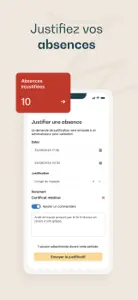Edusign Student
Digital attendance sheet
About Edusign Student
- Released
- Updated
- iOS Version
- Age Rating
- Size
- Devices
- Languages
Features
Developer of Edusign Student
What's New in Edusign Student
+12.1.6
January 2, 2025
A new design for an improved user experience. Bug fixes: - Fixed the detection of new application versions. - Fixed the push notification configuration
MoreAlternatives to Edusign Student
More Applications by Edusign
FAQ
Is Edusign Student software compatible with iPad devices?
Yes, you can use the Edusign Student app on iPad devices.
Who is the creator of the Edusign Student app?
Edusign Student was created by Edusign.
What is the minimum supported iOS version for Edusign Student?
The minimum supported iOS version for the Edusign Student app is iOS 13.0.
What is the current app rating of Edusign Student?
The overall user rating of Edusign Student is 4.9.
What category is the Edusign Student app?
The App Genre Of The Edusign Student App Is Education.
What is the current version of Edusign Student?
2.1.6 is the latest released Edusign Student version.
When was the latest Edusign Student update?
The date of the latest Edusign Student update is January 6, 2025.
When was the Edusign Student app released?
Edusign Student became publicly available on February 5, 2023.
What age is Edusign Student appropriate for?
The content advisory rating for the Edusign Student app is Edusign.
What are the languages available on Edusign Student?
Edusign Student is now available to use in English, French, Spanish.
Can I access Edusign Student via Apple Arcade's subscription service?
No, Edusign Student is not on Apple Arcade.
Is Edusign Student equipped with in-app purchases?
No, Edusign Student does not feature in-app purchases for users.
Is Edusign Student fully compatible with Apple Vision Pro?
Unfortunately, Edusign Student is not fully compatible with Apple Vision Pro.
Does Edusign Student incorporate ads within the app?
No, Edusign Student does not incorporate ads within the app.