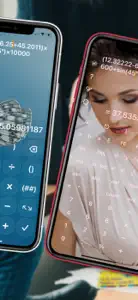Yes Calculator
Move cursor, input formula
Details about Yes Calculator
- Released
- Updated
- iOS Version
- Age Rating
- Size
- Devices
- Languages
Features
Developer of Yes Calculator
- Versions
- In-App Purchases History2
- Price History
- Description
- FAQ
Version History of Yes Calculator
3.22
July 30, 2024
• The ultimate choice for calculator lovers! • Conveniently share the calculation process and results, for example: 100+sin(45º)+asin(0.5)×180÷π+∛(27) = 133.70710678 • A variety of beautiful appearances, you can even use your favorite pictures as wallpapers.
More3.21
June 2, 2024
Fix a bug that caused the app to crash on some older iOS.
3.20
May 27, 2024
Correct some errors introduced in the previous version.
3.19
May 22, 2024
• The ultimate choice for calculator lovers! • Conveniently share the calculation process and results, for example: 100+sin(45º)+asin(0.5)×180÷π+∛(27) = 133.70710678 • A variety of beautiful appearances, you can even use your favorite pictures as wallpapers.
More3.18
September 12, 2023
• The ultimate choice for calculator lovers! • Conveniently share the calculation process and results, for example: 100+sin(45º)+asin(0.5)×180÷π+∛(27) = 133.70710678 • A variety of beautiful appearances, you can even use your favorite pictures as wallpapers.
More3.17
December 13, 2022
• The ultimate choice for calculator lovers! • Conveniently share the calculation process and results, for example: 100+sin(45º)+asin(0.5)×180÷π+∛(27) = 133.70710678 • A variety of beautiful appearances, you can even use your favorite pictures as wallpapers.
More3.16
August 2, 2022
• The ultimate choice for calculator lovers! • Conveniently share the calculation process and results, for example: 100+sin(45º)+asin(0.5)×180÷π+∛(27) = 133.70710678 • A variety of beautiful appearances, you can even use your favorite pictures as wallpapers.
More3.15
June 27, 2022
• The ultimate choice for calculator lovers! • Conveniently share the calculation process and results, for example: 100+sin(45º)+asin(0.5)×180÷π+∛(27) = 133.70710678 • A variety of beautiful appearances, you can even use your favorite pictures as wallpapers. • The remainder calculation function has been added in this update.
More3.14
January 27, 2022
• The ultimate choice for calculator lovers! • Conveniently share the calculation process and results, for example: 100+sin(45º)+asin(0.5)×180÷π+∛(27) = 133.70710678 • A variety of beautiful appearances, you can even use your favorite pictures as wallpapers. • Some improvements have been made in this update, such as the addition of the "Paste" feature. • Welcome to join the group to put forward your comments and suggestions.
More3.13
November 22, 2021
• The ultimate choice for calculator lovers! • Conveniently share the calculation process and results, for example: 100+sin(45º)+asin(0.5)×180÷π+∛(27) = 133.70710678 • A variety of beautiful appearances, you can even use your favorite pictures as wallpapers. • Some improvements have been made in this update. • Welcome to join the group to put forward your comments and suggestions.
MoreYes Calculator In-App Purchases History
$1.99
Remove ads
One time purchase to remove ads
$2.99
Buy pro version
One time purchase to get the Pro version
Price History of Yes Calculator
Description of Yes Calculator
Yes Calculator: FAQ
Is Yes Calculator software compatible with iPad devices?
Yes, you can use the Yes Calculator app on iPad devices.
Who developed the app?
Chengzhao Ma released the Yes Calculator app.
What’s the minimum iOS version needed for the Yes Calculator app?
To function properly, the app requires at least iOS 10.3.
How do users rate the Yes Calculator app?
The overall user rating of Yes Calculator is 4.6.
What category is the Yes Calculator app?
The App Genre Of The Yes Calculator App Is Productivity.
Which is the latest version of Yes Calculator?
3.22 is the current version of Yes Calculator.
What is the date of the most recent Yes Calculator update?
The date of the latest Yes Calculator update is December 1, 2024.
What is the specific date when the app came out?
Yes Calculator became publicly available on February 6, 2023.
What age is Yes Calculator appropriate for?
The content advisory rating for the Yes Calculator app is Chengzhao Ma.
What are the languages available on Yes Calculator?
Yes Calculator is now available to use in Afrikaans, Albanian, Amharic and 91 more.
Can I access Yes Calculator via Apple Arcade's subscription service?
No, Yes Calculator is not on Apple Arcade.
Is Yes Calculator equipped with in-app purchases?
Yes, Yes Calculator is equipped with in-app purchases for your convenience.
Is Yes Calculator fully compatible with Apple Vision Pro?
Unfortunately, Yes Calculator is not fully compatible with Apple Vision Pro.
Does Yes Calculator incorporate ads within the app?
Yes, Yes Calculator incorporates ads within the app.