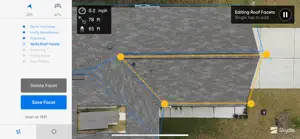About EagleView Drone
- Released
- Updated
- iOS Version
- Age Rating
- Size
- Devices
- Languages
Features
Developer of EagleView Drone
What's New in EagleView Drone
2.15.0
July 24, 2024
New Ground Capture option - Interior Photos: Uses can now capture imagery in the interior photos section of the mobile app which will appear in a new section within the “Elevation” tab in Assess. Map Viewer and Latitude/Longitude ordering: Users can verify the structure on the address in the new map view by tapping the “pin” icon after entering an address to order. Users can also open the map and search for their address by latitude/longitude. Settings updates: Added a link directly to Assess Customer Support page, with walkthrough videos and FAQ resources; change to delivered address when submitting technical issues. Various bugs fixed
MoreAlternatives to EagleView Drone
More Applications by Eagle View Technologies, Inc.
FAQ
Does EagleView Drone support iPad devices?
Yes, EagleView Drone offers an iPad version.
Who developed the EagleView Drone app?
EagleView Drone was created by Eagle View Technologies, Inc..
What minimum version of iOS does EagleView Drone need?
EagleView Drone minimum iOS requirement is iOS 14.0.
What do users think of the EagleView Drone app?
EagleView Drone has an impressive rating of 4.9 out of 5, indicating that it is a top-quality app.
What category is the EagleView Drone app?
The App Genre Of The Eagleview Drone App Is Business.
Which version of EagleView Drone is the latest one?
2.15.0 is the newest version of EagleView Drone.
What date was the latest EagleView Drone update released?
The latest EagleView Drone app update was released on December 3, 2024.
What is the exact date the EagleView Drone app came out?
EagleView Drone was first made available on February 6, 2023.
What age group is EagleView Drone suitable for?
Safe for kids, with no inappropriate or mature content.
What are the languages available on EagleView Drone?
EagleView Drone is now available to use in American English.
Can I access EagleView Drone via Apple Arcade's subscription service?
No, EagleView Drone is not on Apple Arcade.
Is EagleView Drone equipped with in-app purchases?
No, EagleView Drone does not feature in-app purchases for users.
Is EagleView Drone fully compatible with Apple Vision Pro?
Unfortunately, EagleView Drone is not fully compatible with Apple Vision Pro.
Are users exposed to ads in EagleView Drone?
No, users are not exposed to ads in EagleView Drone.