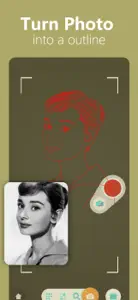Leave a Review PainterAR
Best art game ever
Really lovely and r relaxing I would really recommend itAnother add that fails before it even starts
Here’s a app that tur iton ask you to give it a rating in app store then pay $30 before you even see the app or if it even works. No thanks they should ban apps like thisDeveloper Response
Thank you for your feedback! We apologize for any inconvenience you’ve experienced. We are committed to improving our application to ensure the best user experience. Even without a paid subscription, our drawing resource library still offers many free resources. Please explore our courses and gallery, where you’ll find some fantastic free content 🎨. We strive to provide an even better experience. If you have any other questions or need assistance, feel free to contact our support team. Thank you again for your feedback, and we will continue to work hard to improve! 🙌It’s… bad😭
So I got this app hoping it would be like a trace app. But no! It wasn’t, because you need whole supcription just to trace a photo. And I get why apps have supcriptions, but when I tried doing another mode, you need to but a whole setup! I would not recenend