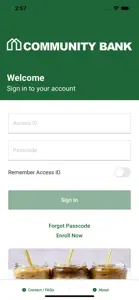About Community Bank Longview Mobile
- Released
- Updated
- iOS Version
- Age Rating
- Size
- Devices
- Languages
Features
Developer of Community Bank Longview Mobile
What's New in Community Bank Longview Mobile
7.48.1.12316
February 16, 2024
We’ve made several enhancements that will help your app perform better, including Quick Links! We’re always making improvements, so turn on automatic app updates to get the latest.
MoreReviews of Community Bank Longview Mobile
Alternatives to Community Bank Longview Mobile
FAQ
Is Community Bank Longview Mobile available on iPad devices?
No, Community Bank Longview Mobile isn’t iPad-friendly.
Who developed the app?
Community Bank Texas is the developer of the app.
What’s the minimum iOS version needed for the Community Bank Longview Mobile app?
To function properly, the app requires at least iOS 13.0.
How do users rate the Community Bank Longview Mobile app?
4.8 out of 5 is the fantastic rating that Community Bank Longview Mobile has received from users.
What genre is the Community Bank Longview Mobile app?
The App Category Of Community Bank Longview Mobile Is Finance.
What is the recent version of the Community Bank Longview Mobile app?
7.48.1.12316 is the newly released Community Bank Longview Mobile version.
What is the date of the most recent Community Bank Longview Mobile update?
Community Bank Longview Mobile updated on December 4, 2024.
What is the specific date when the app came out?
The specific date when the app came out was February 5, 2023.
What content advisory rating is assigned to Community Bank Longview Mobile?
No objectionable content, suitable for young children.
What are the languages supported by the Community Bank Longview Mobile app?
Currently, Community Bank Longview Mobile supports English, French, Spanish.
Is Community Bank Longview Mobile featured among Apple Arcade's game offerings?
Sorry, Community Bank Longview Mobile is not part of Apple Arcade.
Does Community Bank Longview Mobile contain in-app purchases?
Sorry, there are no in-app purchases available in Community Bank Longview Mobile.
Is Community Bank Longview Mobile designed for Apple Vision Pro integration?
Sorry, Community Bank Longview Mobile is not designed for integration with Apple Vision Pro.
Are there any advertisements in Community Bank Longview Mobile?
Yes, there are advertisements in Community Bank Longview Mobile.