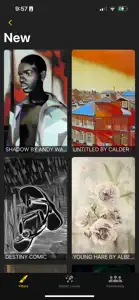A COMBINATION ~ EACH ONE A WINNER!
Look around on the App Store for even more Apps by this Developer. All are ‘the best’. This Developer started small but his Apps have grown to Top Class Apps. He worked very hard to get his Apps to their current success. I speak from personal use of all of these very Apps.
You will not be disappointed with the outcomes created by this Developer.
I recommend these Apps completely.
Marge
Response from developer
thank you Margaret ❤️ . PS. we just released an update that am sure you will like
It shows new possibilities
I appreciate the continual upgrades
I would check in every month or so and recently found the updates to be more usable and dare I say fun?
The app is a bit of a digital artist toolbox with a lot of options to choose from.
The AI additions are fine, but are outclassed by a dozen tools that only do that.
The app is still a bit of a pig when it comes to memory management, I am on a Mac Studio Ultra with 64GB of memory and effects still drag... cloud connectivity to their AI processing box on our Gig fiber connection fails at least half of the time.
The reason to keep at it with SDFX is that they are trying hard and they made something different that has a ton of potential. I'll keep trying stuff and report back, but so far it's a C or B-
Response from developer
hi Bob! thank you for the honest review :), we just pushed another update you might enjoy regards!