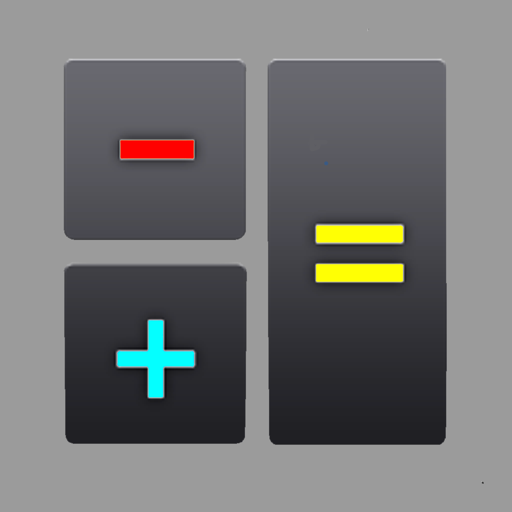Free

iWorkBoard - Calc & Whiteboard
Whiteboard and Calc All-in-One
⭐️4 / 5
Rating
🙌4
Ratings
📼0 sc
Content
📦w/o updates
Updates frequency
🗣❌ unsupported
Your locale
🧾$2.99
In-App Purchase
- Versions
- In-App Purchases History1
- Price History
- Description
- FAQ
All Versions of iWorkBoard
1.0.81
October 20, 2022
updated for latest iOS
1.0.8
April 11, 2021
Regular Maintenance.
1.0.7
March 30, 2021
Fix In-App-Purchase
1.0.6
March 23, 2021
Optimization for latest iOS
1.0.5
March 17, 2021
- Optimized for latest iOS
- Minor bug Fixed.
1.0.1
January 27, 2021
Update to latest OS.
1.0
February 5, 2020
iWorkBoard In-App Purchases History
$2.99
Remove All Ads
Removes All Ads on the App.
Price History of iWorkBoard
Description of iWorkBoard
— iWorkBoard — Roca Software Brings You the best Tool nowadays, a Whiteboard with a built-in Calculator. Here comes your Best companion in the road of maximizing your productivity.
You can have both tools in one app, a blackboard and a calculator on the same screen. This new Whiteboard saves you time by combining the most used tools in a day to day. Download it Now and maximize your productivity.
FROM YOUR MIND TO THE IPAD
iWorkboard features a very light interface yet powerful. You have infinite Canvas on the touch of a finger… Next idea in mind? Just save, create a new Canvas and Go! Transfer your ideas clearly!
FEATURES:
- Easy and Intuitive usage
- Multiple Brush Colors and textures
- Quick undo and erase, blackboard like.
- Best of both, Calc and Notebook
- Fast to open and take notes
- Operations Memory
- Great Interface.
- Apple Pen compatible
Now unleash all the power of the Apple Pencil, just select the Drawing point option and lets go!. With iWorkboard you can use your new iPad as a Whiteboard to take quick notes, white, scratch, draw and delete with just one touch!
USE IT EVERYDAY:
- All basic math calculations included
- Draw your ideas clearly
- Save personal reminders
- Quick blackboard usage on the go
ALREADY USED IN:
- Teachers and Students
- Home DIY’s
- Managers
- Business trainers
Easy and on the Go! Enjoy!
Show less
iWorkBoard: FAQ
Yes, the iWorkBoard app is compatible with iPads.
Rodrigo Belloso is the creator of the iWorkBoard app.
iWorkBoard minimum iOS requirement is iOS 12.0.
Users have given iWorkBoard a middling rating of 4.0 out of 5.
Utilities Is The Primary Genre Of The Iworkboard App.
1.0.81 is the latest released iWorkBoard version.
iWorkBoard’s most recent update was on July 4, 2024.
The app first launched on February 6, 2023.
Safe for children to use, no mature themes or inappropriate content.
iWorkBoard currently features the following languages: English.
Unfortunately, iWorkBoard is not on Apple Arcade.
Indeed, in-app purchases are part of the offerings in iWorkBoard.
Unfortunately, iWorkBoard is not tailored for compatibility with Apple Vision Pro.