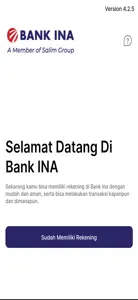What's New in INA Mobile Banking
3.1.6
November 11, 2024
Versi terbaru kini tersedia : 1. Cash Cardless Withdrawal 2. Bug Fixing Segera perbarui ke versi terbaru, dan nikmati kemudahan bertransaksi dengan INA Mobile!
MoreAlternatives to INA Mobile Banking
FAQ
Is INA Mobile Banking iPad-compatible?
The INA Mobile Banking software is not compatible with iPad devices.
Who built the INA Mobile Banking app?
BANK INA PERDANA, PT TBK is the developer of the INA Mobile Banking app.
What is the minimum iOS version required to use INA Mobile Banking?
The INA Mobile Banking app currently supports iOS 12.1 or later.
What is the overall rating of the app?
Currently, the INA Mobile Banking app doesn’t have enough ratings to display.
What genre of app is INA Mobile Banking?
The App Category Of The Ina Mobile Banking App Is Finance.
What INA Mobile Banking application version is the current one?
3.1.6 is the most recent version of the INA Mobile Banking app.
When did the new INA Mobile Banking update happen?
The latest update for INA Mobile Banking was released on December 3, 2024.
When did INA Mobile Banking first launch?
The app was initially released on February 5, 2023.
What content advisory rating is assigned to the INA Mobile Banking app?
Designed for children, contains no adult material.
What languages is INA Mobile Banking available in?
Currently, the INA Mobile Banking app supports the following languages: English.
Can I access INA Mobile Banking via Apple Arcade's subscription service?
No, INA Mobile Banking is not on Apple Arcade.
Is INA Mobile Banking equipped with in-app purchases?
No, INA Mobile Banking does not feature in-app purchases for users.
Does INA Mobile Banking offer compatibility with Apple Vision Pro?
No, INA Mobile Banking does not offer compatibility with Apple Vision Pro.
Does INA Mobile Banking include ads as part of its experience?
No, INA Mobile Banking does not include ads as part of its experience.