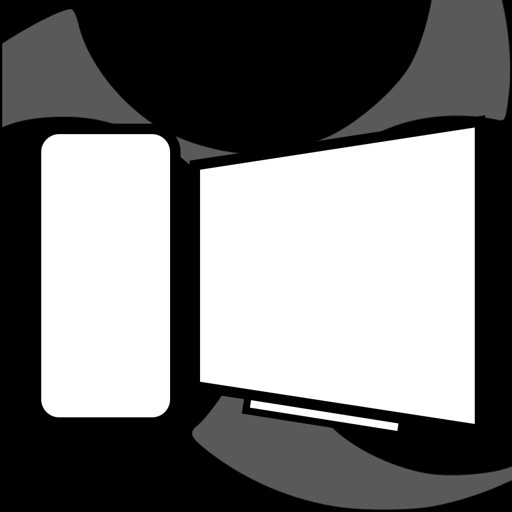$0.99

EasyType Keyboard for Watch
Watch Keyboard for Texts
⭐️2.4 / 5
Rating
🙌12
Ratings
📼3 scs
Content
📦w/o updates
Updates frequency
🗣❌ unsupported
Your locale
- Versions
- Price History
- Description
- FAQ
All Versions of EasyType Keyboard for Watch
2.0
September 6, 2020
Thank you for your interest in the app. This version introduces an autocorrect feature. To enable autocorrect, deep press the screen and go to settings->autocorrect.
More1.5
August 31, 2020
Thank you for your interest in the app. This version adds a menu that is accessible by deep pressing on the screen. From this menu, you can preview your message, change settings, and clear your message.
More1.4
April 22, 2020
This version adds a feature that allows the Digital Crown to modify punctuation. After pressing period, spin the Digital Crown to cycle through punctuation marks and commonly used emojis.
More1.3
April 18, 2020
Thank you for your interest in the app. This update makes it easier to switch between lower case and upper case letters. You can also access more special characters and emojis. Some other minor UI elements have been improved also.
More1.2
April 6, 2020
Thank you for your interest in the app. This update fixes a bug in the display of emojis on Series 3 42mm devices.
More1.1
March 26, 2020
Thank you for your interest in the app. This version fixes a bug on 38 mm screens that cause the emojis to not appear correctly on the keyboard.
More1.0
February 14, 2020
Price History of EasyType Keyboard for Watch
Description of EasyType Keyboard for Watch
EasyType is an easy to use QWERY style keyboard for the Apple Watch. It allows you to type up messages and send them via the messages app on the Apple Watch.
EasyType includes swiping shortcuts to make typing faster on the Apple Watch. To delete a character, just swipe left over the text. To add a space, just swipe right.
EasyType now has an autocorrect feature for the English language. Autocorrect is disabled by default. To enable autocorrect, go into the settings menu by deep pressing on the screen (3D press). When you type a misspelled word and press space, autocorrect will attempt to fix the mistake. To select from correction options, spin the Digital Crown. To input a space without making a correction, swipe right on the message text area.
Our users find that having a QWERTY keyboard is faster and easier to compose text messages than voice dictation or scribble.
EasyType also includes easy to access special characters and emojis with their own keyboards. To access these characters and emojis, press the bottom-left key on the keyboard.
Easytype includes a menu to access additional function. To access the menu, long press on the screen. From the menu, you can preview your complete message, change settings, and clear your messages.
Please note that EasyType currently only supports the English language keyboard.
If you don't see the app on your Apple Watch, please open the App Store on your Apple Watch, search for the app by name, and click the download button.
Show less
EasyType Keyboard for Watch: FAQ
No, EasyType Keyboard for Watch does not have support for iPad devices.
The creator of EasyType Keyboard for Watch is Thomas Backes.
Your iOS device should have iOS 13.0 or later installed to run the app.
The rating of 2.4 out of 5 that EasyType Keyboard for Watch has received from users is not great but not terrible either.
Easytype Keyboard For Watch Relates To The Utilities App Genre.
The latest version of EasyType Keyboard for Watch is 2.0.
EasyType Keyboard for Watch updated its app on July 3, 2024.
The release date of the app was February 6, 2023.
This app is rated for ages 4 and up, and contains only family-friendly content.
The following list of languages is supported by the EasyType Keyboard for Watch app: English.
No, EasyType Keyboard for Watch is not featured on Apple Arcade.
Unfortunately, users cannot make in-app purchases within EasyType Keyboard for Watch.
No, EasyType Keyboard for Watch does not provide support for Apple Vision Pro.