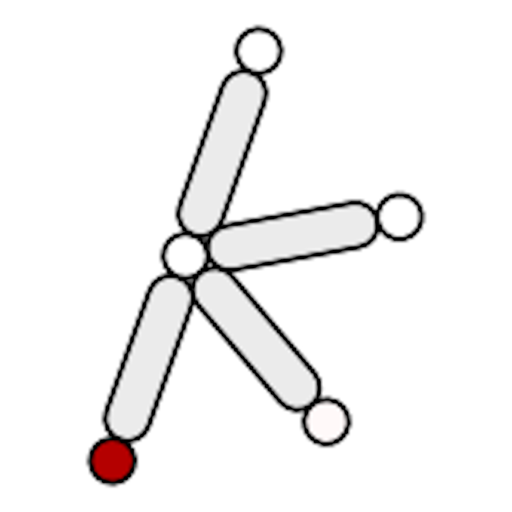Free

Movella DOT
Precision Motion Tracking
⭐️0 / 5
Rating
🙌0
Ratings
📼6 scs
Content
📦w/o updates
Updates frequency
🗣❌ unsupported
Your locale
- Versions
- Price History
- Description
- FAQ
All Versions of Movella DOT
2023.6.0
July 24, 2023
Welcome to a fresh new look of your favorite app!
In this update, we've completely reimagined our aesthetics to better reflect our evolving brand and to improve your overall user experience.
While we've changed our look, the features and functionality you love remain. Our commitment to providing you with an exceptional experience is stronger than ever.
As always, we love hearing from you. If you have any feedback or suggestions, please reach out to us through the app's support feature.
Enjoy the fresh, new look and feel!
More2022.0
March 30, 2022
Add ustom mode 5 including quaternion, calibrated acceleration and calibrated angular velocity is added
More2021.0
August 11, 2021
+ Added hardware versions in the App
+ User can power off the v2 sensor from the App when the sensor is in charging status
+ Added a new measurement mode in real-time streaming - custom mode 4, which includes quaternion, high fidelity inertial data, mag and status.
+ Added the power ON options to allow user to configure the v2 sensor to be powered on by USB plugin or not.
+ The sensor serial number can be copied in the App.
^ The recording time is increased based on the 64MB internal storage size (6 hours @60Hz).
^ Optimized the DFU via OTA process by adding the packet re-send mechanism to avoid the OTA failure.
# Fixed the crash when trying to select export recording file if the sensor enters power saving mode.
# Fixed the wrong recording start time in the header of exported recording files.
More2020.4.1
December 30, 2020
Fixed the bug that initialization process of the sensors with FW 13.0 cannot be completed.
More2020.4
December 15, 2020
Add seven new output rates in Real-time Streaming, including 1Hz, 4Hz, 10Hz, 12Hz, 15Hz, 20Hz and 30Hz.
Add eight new output rates in Recording, including 1Hz, 4Hz, 10Hz, 12Hz, 15Hz, 20Hz, 30Hz and 120Hz.
Add a new filter profile to provide accurate orientation for fast and jerky human motions.
Support Received Signal Strength Indicator (RSSI) to indicate the signal strength between the phone and DOT sensors.
Add the ability to get the synchronization status to know if the sensor is synced or not.
Add the ability to stop the synchronization after a successful synchronization.
Improved synchronization success rate.
Improved synchronization to allow user to start and stop multiple measurements after one synchronization.
Support 5 sensors to do Magnetic Field Mapper (MFM) at a time.
Optimized MFM (single-click operation); the new interface lets you know the progress of capturing relevant data.
Remove the limitation that Device Firmware Update can only do 5 sensors at a time has been removed
Fixed the issue that only one recording file can be exported if the selected recording files have the same name.
Fixed several crash issues.
More2020.2.2
October 1, 2020
Fixed the bug that there is no recording data when synchronization is disabled.
More2020.2.1
September 21, 2020
Add support to disable/enable synchronization before measurement.
2020.2
August 26, 2020
+ Support power saving time adjustment.
+ Added heading reset function.
+ Added identify LED pattern after rename the sensor.
+ Support all the payload modes in real-time streaming.
+ Added crash information collection.
+ Support recording function.
+ Added reminder to back up the recording data before OTA.
+ Support synchronization function in real-time streaming and recording.
+ Display serial number in Settings.
^ Improved the axis scale flexibility in plotting charts.
^ Improved some text in app.
^ Change “dQ”, “dV” to “dq”, “dv” in logging csv.
- Removed the reconnection attempt after sensor is powered off by button during connection.
- Remove support for special characters in tag name.
# Fixed the wrong packet counter in logging csv after sensor reset.
# Cannot open CSV file with correct separator has been fixed.
...
see more from https://base.xsens.com/hc/en-us/articles/360013337940-Xsens-DOT-Release-Notes-and-Change-Logs-
More2020.1.1
May 19, 2020
• Cannot do device firmware upgrade or downgrade issue has been fixed
2020.1
April 27, 2020
Price History of Movella DOT
Description of Movella DOT
Movella DOT app allows you to control Movella DOT wearable sensors from your phone. Movella DOT is a wearable sensor development platform for the analysis and reporting of human kinematics.
Key features
• Sensors scan and connection
• Time synchronization
• Select filter profile and output rates
• Data measurement with real-time streaming and recording functions
• OTA firmware update and MFM
To fully use the features, Movella DOT sensors are required. Find out more on https://www.movella.com/products/wearables/movella-dot
Movella DOT: FAQ
Yes, Movella DOT is compatible with iPad devices.
The creator of Movella DOT is Xsens Technologies B.V..
The minimum iOS version for the Movella DOT app is 13.0.
No ratings are available for the Movella DOT app yet.
The Main Genre Of The Movella Dot App Is Health & Fitness.
2023.6.0 is the most recent version of Movella DOT.
Movella DOT rolled out its latest update on June 28, 2024.
Movella DOT originally came out on February 6, 2023.
Movella DOT is suitable for children aged Xsens Technologies B.V..
Movella DOT is available in English.
Sorry, Movella DOT is not on Apple Arcade.
Sorry, in-app purchases are not available for users of Movella DOT.
No, you cannot use Movella DOT with Apple Vision Pro.