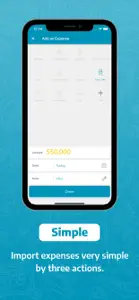Details about MOSA
- Released
- Updated
- iOS Version
- Age Rating
- Size
- Devices
- Languages
Features
Developer of MOSA
- Versions
- Price History
- Description
- FAQ
Version History of MOSA
1.4.0
July 28, 2020
Add total expense statistic chart to do fast track for each month Make up pie chart for more readable
1.3.1
April 2, 2020
Bug fixes and performance improvements.
1.3.0
March 26, 2020
New look for expense categories and app.
1.2.0
March 20, 2020
Support view expenses by category. Bug fixes and performance improvements.
1.0.5
March 18, 2020
Support view expenses by category.
1.0.4
March 16, 2020
Bug fixes and performance improvements.
1.0.3
March 5, 2020
Bug fixes and performance improvements.
1.0
March 2, 2020
Price History of MOSA
Description of MOSA
MOSA: FAQ
Does MOSA work on iPad devices?
Yes, MOSA works on iPad devices.
Who is the creator of the MOSA app?
Luu Dong is the developer of the app.
What’s the minimum iOS requirement for the MOSA app?
The minimum supported iOS version for the MOSA app is iOS 8.0.
How does the MOSA app rank among users?
The average rating for the MOSA app is 5.
What is the primary genre of the MOSA app?
The Primary Genre Of The Mosa App Is Finance.
What is the latest MOSA version?
The current version of the MOSA app is 1.4.0.
When was the latest MOSA update?
The latest MOSA update was rolled out on October 6, 2024.
When was the MOSA app released?
The MOSA app launched on February 5, 2023.
What is the content advisory rating of the MOSA app?
The MOSA app contains no objectionable material and is suitable for children aged Luu Dong.
What languages does MOSA support?
You can use the MOSA app in American English.
Does MOSA belong to Apple Arcade's curated library?
Unfortunately, MOSA is not on Apple Arcade.
Are in-app purchases part of MOSA?
Unfortunately, in-app purchases are not part of MOSA.
Does MOSA support Apple Vision Pro compatibility?
No, MOSA does not support compatibility with Apple Vision Pro.
Does MOSA use ad-based monetization?
No, MOSA does not use ad-based monetization.