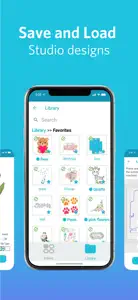Summary of user reviews
Positive highlights
Negative highlights
What's New in Silhouette Go
1.1.080
December 5, 2024
Changes since 1.1.076: • Added Cameo Pro MKII firmware 1.06 to Silhouette Go • Fixed a crash with blank text boxes • Fixed compatibility issues with Text imported from Web • Fixed an issue with font compatibility in Studio
MoreReviews of Silhouette Go
Alternatives to Silhouette Go
FAQ
Is there an iPad version available for Silhouette Go?
Yes, you can use the Silhouette Go app on iPad devices.
Who developed the app?
The Silhouette Go app was made by SILHOUETTE RESEARCH & TECHNOLOGY LIMITED.
What’s the minimum iOS version needed for the Silhouette Go app?
To function properly, the app requires at least iOS 9.0.
How do users rate the Silhouette Go app?
The overall user rating of Silhouette Go is 4.3.
What category is the Silhouette Go app?
The App Genre Of The Silhouette Go App Is Graphics & Design.
What is the current version of Silhouette Go?
1.1.080 is the latest released Silhouette Go version.
What is the date of the most recent Silhouette Go update?
The date of the latest Silhouette Go update is January 6, 2025.
What is the specific date when the app came out?
Silhouette Go became publicly available on February 5, 2023.
What age is Silhouette Go appropriate for?
The content advisory rating for the Silhouette Go app is SILHOUETTE RESEARCH & TECHNOLOGY LIMITED.
What are the languages available on Silhouette Go?
Silhouette Go is now available to use in Dutch, English, French and 9 more.
Can I access Silhouette Go via Apple Arcade's subscription service?
No, Silhouette Go is not on Apple Arcade.
Is Silhouette Go equipped with in-app purchases?
No, Silhouette Go does not feature in-app purchases for users.
Is Silhouette Go fully compatible with Apple Vision Pro?
Unfortunately, Silhouette Go is not fully compatible with Apple Vision Pro.
Does Silhouette Go include ads as part of its experience?
No, Silhouette Go does not include ads as part of its experience.