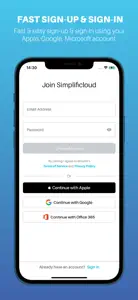About Simplifi Connect
- Released
- Updated
- iOS Version
- Age Rating
- Size
- Devices
- Languages
Features
Developer of Simplifi Connect
What's New in Simplifi Connect
2.8.0
May 20, 2024
◦ Fixed intermittent app crash that occurred after changing WiFi network settings. ◦ Bug fixes to ensure the blocked schedule is applied correctly. ◦ Minor UI enhancements.
MoreReviews of Simplifi Connect
Alternatives to Simplifi Connect
More Applications by BRIGHTSKY LLC
FAQ
Can Simplifi Connect be used on an iPad?
No, Simplifi Connect does not have support for iPad devices.
Who developed the app?
The Simplifi Connect app was developed by BRIGHTSKY LLC.
What is the minimum iOS version supported by Simplifi Connect?
To function properly, the app requires at least iOS 13.0.
How do users rate the app?
The average rating for the Simplifi Connect app is 5.
What is the primary genre of the Simplifi Connect app?
The Primary Genre Of The Simplifi Connect App Is Utilities.
What is the recent version of Simplifi Connect?
2.8.0 is the newly released version of the Simplifi Connect app.
What is the date of the most recent Simplifi Connect update?
The latest Simplifi Connect update was rolled out on January 5, 2025.
What is the specific date when the app came out?
The Simplifi Connect app launched on February 6, 2023.
What is the content advisory rating of the Simplifi Connect app?
The Simplifi Connect app contains no objectionable material and is suitable for children aged BRIGHTSKY LLC.
What languages does Simplifi Connect support?
You can use the Simplifi Connect app in English.
Is Simplifi Connect part of the Apple Arcade gaming experience?
No, Simplifi Connect is not on Apple Arcade.
Is Simplifi Connect integrated with in-app purchases?
No, Simplifi Connect does not integrate in-app purchases for users.
Does Simplifi Connect support Apple Vision Pro compatibility?
No, Simplifi Connect does not support compatibility with Apple Vision Pro.
Are users exposed to ads in Simplifi Connect?
No, users are not exposed to ads in Simplifi Connect.