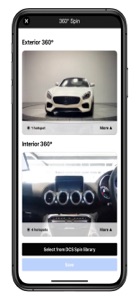Free
⭐️4.6 / 5
Rating
🙌9
Ratings
📼4 scs
Content
📦w/o updates
Updates frequency
🗣❌ unsupported
Your locale
- Versions
- Price History
- Description
- FAQ
All Versions of DCS Spin 360
2.0.0
September 26, 2023
App modernisation: Modernised app look and feel.
360° Spin Starting Angle selection UI.
360° Spin front realignment after capture.
We've added a countdown timer when creating turntable 360° Spins.
We've made memory optimisation and reliability improvements for large video files.
Enhanced hotspot anchoring.
More1.0.5
August 27, 2021
- We've enhanced photo capturing so that white balance correction and exposure control can be set in the camera view.
- You can now connect to the Ricoh Theta camera from the app, with a single tap of a button, without toggling between the DCS Spin 360 app and the iOS settings app.
- Hotspots can now be quickly viewed by swiping from one hotspot to view the other.
- Our revamped 360° Spin player added new capabilities and a new look. In our latest version, 360° Spins and Videos are seamlessly integrated into a single, responsive, and easy-to-navigate 360° Spin and Video player.
- We've made stability and reliability improvements that make the app more user-friendly and more robust.
More1.0.4
May 5, 2021
VIN Scanning: The new VIN scanner reduces the time it takes to find inventory in the app, and therefore the time it takes to complete vehicle imagery.
Support for Multiple Camera Devices: When creating 360° Spins and photos, users will now have the option to use a built-in camera, such as the wide-angle camera.
Support for Multiple Aspect Ratios: The app now supports the creation of 360° Spins and photos at a variety of industry-standard aspect ratios.
Walkaround 360°Spin Enhancements: We’ve augmented walkaround 360° Spins so that the app auto-completes the walkaround 360° Spin when the user returns to the starting point.
Turntable 360° Spin Enhancements: We’ve updated turntable 360° Spin capturing to cater to dealers using anti-clockwise rotating turntable platforms.
Interior 360° Spin Guidance: Interior 360° capturing now comes with an easy-to-find tutorial for connecting the Ricoh Theta camera to the user's device.
Miscellaneous Updates:
- On installation, the app now prompts the user to choose the upload queue (network) preference.
- The upload queue now also provides a Wi-Fi status tooltip.
- The video and photo camera views have been updated with a horizontal level to ensure that photos are aligned perfectly and videos recorded steadily.
- The microphone in the hotspot video camera view is now animated when recording, providing a visual cue of its activity.
- We’ve made a variety of stability and reliability updates to the app.
- Stability and reliability improvements.
More1.0.3
March 29, 2021
VIN Scanning: The new VIN scanner reduces the time it takes to find inventory in the app, and therefore the time it takes to complete vehicle imagery.
Support for Multiple Camera Devices: When creating 360° Spins and photos, users will now have the option of selecting from built-in cameras on their devices.
Support for Multiple Aspect Ratios: The app now supports the creation of 360° Spins and photos at a variety of industry-standard aspect ratios.
Walkaround 360°Spin Enhancements: We’ve augmented walkaround 360° Spins so that the app auto-completes the walkaround 360° Spin when the user returns to the starting point.
Turntable 360° Spin Enhancements: We’ve updated turntable 360° Spin capturing to cater to dealers using anti-clockwise rotating turntable platforms.
Interior 360° Spin Guidance: Interior 360° capturing now comes with an easy-to-find tutorial for connecting the Ricoh Theta camera to the user's device.
Miscellaneous Updates:
- On installation, the app now prompts the user to choose the upload queue (network) preference.
- The upload queue now also provides a Wi-Fi status tooltip.
- The video and photo camera views have been updated with a horizontal level to ensure that photos are aligned perfectly and videos recorded steadily.
- The microphone in the hotspot video camera view is now animated when recording, providing a visual cue of its activity.
- We’ve made a variety of stability and reliability updates to the app.
More1.0.2
October 15, 2020
1. We've built a barcode scanner into the app, to enable dealers to find inventory quicker, simply by scanning the inventory's stock code or VIN barcode.
2. We've centered the confirmation button on the vehicle details view, bringing all the functions for creating and uploading content into focus.
3. We've relocated the menu button to the top left of the screen to give full usage of the app's functions when a wide-angle lens is clipped to the device's back camera.
4. We've made stability and reliability improvements to the app.
More1.0.1
June 12, 2020
We are working hard to improve the DCS Spin 360 App. Here's what's new:
- Support for the Ricoh Theta SC2 interior 360 camera.
- Stability and reliability improvements.
More1.0
April 28, 2020
Price History of DCS Spin 360
Description of DCS Spin 360
DCS Spin 360 makes it easy for Car Dealers to create stunning Spins of both the Exterior and Interior of Dealership automobile inventory for placement on Dealership Websites and other online advertising websites.
DCS Spin 360: FAQ
DCS Spin 360 isn’t available on iPad devices.
Dealer Car Search built the DCS Spin 360 app.
The minimum supported iOS version for the app is 13.0.
The rating of 4.6 out of 5 that DCS Spin 360 has received from users is outstanding.
The Dcs Spin 360 App Relates To The Business Genre.
The latest DCS Spin 360 version released is 2.0.0.
July 3, 2024 is the date of the latest DCS Spin 360 update.
DCS Spin 360 was introduced to the market on February 5, 2023.
Contains nothing objectionable, appropriate for all ages.
DCS Spin 360 can be used in Czech, Dutch, English and 10 more.
Sorry, DCS Spin 360 is not on Apple Arcade.
Sorry, in-app purchases are not available for users of DCS Spin 360.
Sorry, DCS Spin 360 is not specifically engineered for compatibility with Apple Vision Pro.