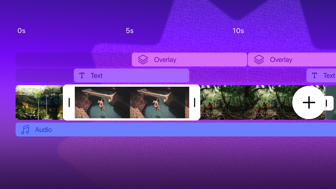What's New in Microsoft Clipchamp
2.2.0
December 10, 2024
December is the month of giving - and Clipchamp is coming through with some new mobile additions designed to help you make festive videos, fast. - We want to get to know you better, so we have released an onboarding survey, so that we can find out what kinds of videos you're creating - We also released some content cards, to make it easier for you to access news, notifications, and updates - We've also overhauled our text experience, so you can now choose from advanced editing features. We've gone from fonts and colors to now allowing you to adjust thickness, line height, spacing and alignment.
MoreEvents of Microsoft Clipchamp
Reviews of Microsoft Clipchamp
Alternatives to Microsoft Clipchamp
More Applications by Microsoft Corporation
FAQ
Is Microsoft Clipchamp available on iPad devices?
No, Microsoft Clipchamp isn’t iPad-friendly.
Who is behind the development of the Microsoft Clipchamp app?
Microsoft Corporation launched the Microsoft Clipchamp app.
What is the minimum supported iOS version for Microsoft Clipchamp?
The app needs iOS 17.0 or later to function properly.
What is the current app rating of Microsoft Clipchamp?
The Microsoft Clipchamp app has a user rating of 4.8.
What’s the genre of the Microsoft Clipchamp app?
The App Genre Of Microsoft Clipchamp Is Photo & Video.
What Microsoft Clipchamp application version is the current one?
2.2.0 is the most recent version of the Microsoft Clipchamp app.
When was the last update for Microsoft Clipchamp released?
The latest Microsoft Clipchamp update came out on January 4, 2025.
When was Microsoft Clipchamp introduced to the market?
Microsoft Clipchamp launched on February 6, 2023.
What is the content advisory rating of Microsoft Clipchamp?
The Microsoft Clipchamp app is suitable for children aged Microsoft Corporation.
What languages does the Microsoft Clipchamp app support?
The Microsoft Clipchamp app is now available in Arabic, Catalan, Croatian and 30 more.
Is Microsoft Clipchamp one of the titles available through Apple Arcade?
No, Microsoft Clipchamp is not part of Apple Arcade.
Does Microsoft Clipchamp feature in-app purchases?
No, you won't find in-app purchases featured in Microsoft Clipchamp.
Is Microsoft Clipchamp optimized for use with Apple Vision Pro?
Unfortunately, Microsoft Clipchamp is not optimized for use with Apple Vision Pro.
Are there any advertisements in Microsoft Clipchamp?
No, there are no advertisements in Microsoft Clipchamp.