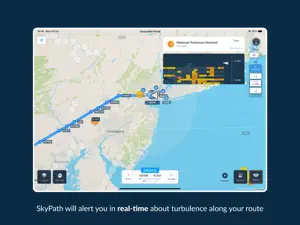What's New in SkyPath Pro
5.0.7
October 29, 2024
SkyPath Nowcast Layer - Unveiling a new groundbreaking, innovative prediction layer. SkyPath Nowcast uses SkyPath home grown machine learning algorithm that utilizes atmospheric conditions and real turbulence reports to produce 6 hours of high resolution, global, predicted turbulence conditions. Official PIREP Submission - Contributing to the industry’s safety - SkyPath is approved by the FAA to submit official PIREPs from the app’s interface directly to the NWS PIREP system. Use the intuitive radar view and help other pilots mitigate the turbulence trouble. Embedded Weather Layers - To increase pilots’ situational awareness and further increase safety on board, SkyPath version 5.0 is introducing multiple new weather layers, that can be easily controlled from the Layers menu, and can be displayed simultaneously for a complete and comprehensive map display. Apple Watch - Noisy cockpit? Not a problem at all. Connect your Apple Watch to SkyPath and receive all the notifications to your Watch. Find the connection guide and settings under Settings > Notifications > Apple Watch.
MoreReviews of SkyPath Pro
Alternatives to SkyPath Pro
More Applications by SKYPATH LTD
SkyPath Pro FAQ
Does SkyPath Pro work on iPad devices?
Yes, SkyPath Pro can support iPad devices.
Who released the SkyPath Pro app?
The SkyPath Pro app was made by SKYPATH LTD.
What is the minimum iOS version required to use SkyPath Pro?
SkyPath Pro currently supports iOS 14.0 or later.
What is the overall rating of the app?
Users are raving about SkyPath Pro, which has an exceptional rating of 4.8 out of 5.
What is the category of the SkyPath Pro app?
Skypath Pro Relates To The Weather App Genre.
Which version of the SkyPath Pro app is the latest one?
The newest version of SkyPath Pro is 5.0.7.
What date was the latest SkyPath Pro update?
SkyPath Pro updated its app on December 2, 2024.
What was the SkyPath Pro release date?
The release date of the app was February 6, 2023.
What is the recommended age for the SkyPath Pro app?
This app is rated for ages 4 and up, and contains only family-friendly content.
What languages are available on SkyPath Pro?
The following list of languages is supported by the SkyPath Pro app: English.
Is SkyPath Pro included in the roster of games on Apple Arcade?
No, SkyPath Pro is not on Apple Arcade.
Does SkyPath Pro support in-app purchases?
No, SkyPath Pro does not support in-app purchases.
Does SkyPath Pro provide support for Apple Vision Pro?
No, SkyPath Pro does not provide support for Apple Vision Pro.
Does SkyPath Pro use ad-based monetization?
No, SkyPath Pro does not use ad-based monetization.