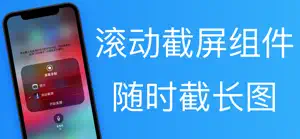滚动截屏 - 正版录屏生成长截图软件
正版滚动截屏
Details about 滚动截屏
- Released
- Updated
- iOS Version
- Age Rating
- Size
- Devices
- Languages
Features
Developer of 滚动截屏
- Versions
- Subscription Plans
- Price History
- Description
- FAQ
Version History of 滚动截屏
1.4
May 19, 2020
添加长图编辑功能
1.3
April 15, 2020
1. 添加图片加手机壳功能; 2. 添加iPad支持; 3. 修复bug.
More1.2
April 6, 2020
--- 适配暗黑模式 --- 软件功能优化
1.1
April 3, 2020
---- 软件功能优化 ---- 修复bug
1.0
April 1, 2020
滚动截屏 Subscription Plans
一个月会员
正版滚动截屏一个月高级会员
一个季度会员
正版滚动截屏一个季度会员
一年高级会员
正版滚动截屏一年高级会员
Price History of 滚动截屏
Description of 滚动截屏
滚动截屏: FAQ
Is 滚动截屏 optimized for iPad devices?
The 滚动截屏 software is compatible with iPad devices.
Who is the app developer of 滚动截屏?
The 滚动截屏 app was built by 艳艳 马.
What is the minimum iOS version supported by 滚动截屏?
The minimum supported iOS version for the app is 12.0.
How do users rate the app?
1: The 滚动截屏 app gets a lot of negative feedback.
What genre of app is 滚动截屏?
The App Category Of The 滚动截屏 App Is Utilities.
What’s the latest version of the 滚动截屏 app?
The latest version of 滚动截屏 is 1.4.
What is the latest update date for 滚动截屏?
滚动截屏 released its latest update on November 30, 2024.
Could you provide information on the release date of 滚动截屏?
滚动截屏 was initially released on February 5, 2023.
What's the content advisory rating of the 滚动截屏 app?
The 滚动截屏 app is rated 艳艳 马.
What languages is 滚动截屏 available in?
Currently, the 滚动截屏 app supports the following languages: English, Chinese.
Is 滚动截屏 part of the Apple Arcade lineup of games?
Sorry, 滚动截屏 is not part of Apple Arcade.
Is 滚动截屏 eligible for in-app purchases?
Yes, 滚动截屏 is eligible for in-app purchases to enrich your usage.
Does 滚动截屏 offer compatibility with Apple Vision Pro?
No, 滚动截屏 does not offer compatibility with Apple Vision Pro.
Can I expect ads while using 滚动截屏?
No, you can not expect ads while using 滚动截屏.