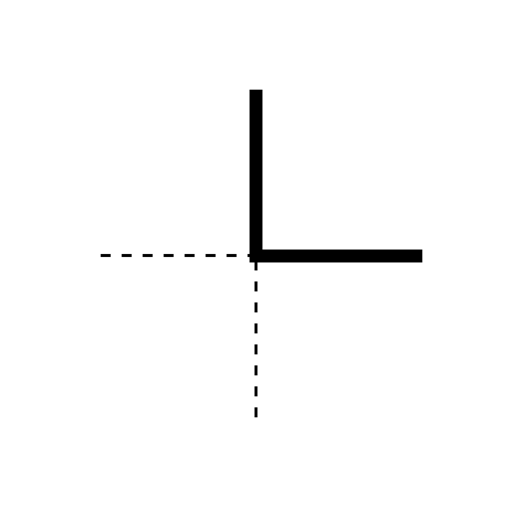Free

TomoNow 2
A focus timer feels different.
⭐️4.5 / 5
Rating
🙌20
Ratings
📼1 vid & 10 scs
Content
📦~ in 1 month
Updates frequency
🗣❌ unsupported
Your locale
- Versions
- Price History
- Description
- FAQ
All Versions of TomoNow 2
2.2.6
June 3, 2024
Improve iCloud sync to the Apple Watch.
Minor fix.
2.2.5
May 14, 2024
Fix some minor bugs.
2.2.4
November 27, 2023
Improve VoiceOver experience.
2.2.3
September 17, 2023
Support new OS version.
2.2.2
June 9, 2023
Fix repeat tasks for the watch app.
2.2.1
May 8, 2023
Minor UI changes.
2.2
December 16, 2022
Fix a bug related to sound.
2.01
November 10, 2022
Adjust Live Activity enhance mode.
Change Q&A UI design.
Other minor fixes.
More2.00
October 25, 2022
Fix a critical crash bug.
1.99
October 24, 2022
New "Live Activity Enhance Mode" to make your experience better!
Price History of TomoNow 2
Description of TomoNow 2
Do you remember the last time you used a real timer? TomoNow 2 can make your time management more interesting. Without too much thought, it's easy to get started.
- It feels different: A specially designed UI feels like a real timer. Helps you to improve your focus and avoid interruption.
- Full-function focus timer: TomoNow 2's timing tools are highly flexible and easy to customize.
- Accessibility: TomoNow has been optimized for accessibility and is suitable for daily usage by visually impaired people.
- To-do list: Focus on the current task. Use as a "current actions list" to incorporate the TomoNow 2 into your time management workflow. You can make a plan and follow the progress. There are also useful features such as repeat and undo.
- Statistics: Record your daily work efficiency. Easy to analyze and review. Include the day, week, month, and time count since you start using TomoNow 2.
- Task history: Manage finished tasks, long press to repeat.
- Widget: Timer and task list widget that you can put on the home screen or lock screen.
- Live Activity and Dynamic Island: Show the current timer state.
- Watch app: Start focus from Apple watch! Set and add a task. Work perfectly in the background.
- iCloud sync: Sync task list and history between your devices.
- Sound themes: Reality, Glass, Synth, and Classic sound theme.
- Siri shortcut, URL scheme support, drag & drop.
- TomoNow 2 is designed and developed by an indie developer.
- Using open-source projects:
Gidole - Open Source Modern DIN (MIT): https://github.com/larsenwork/Gidole
Show less
TomoNow 2: FAQ
Yes, TomoNow 2 offers an iPad version.
Jinyu Meng developed the TomoNow 2 app.
To function properly, the app requires at least iOS 15.0.
TomoNow 2 has an impressive rating of 4.5 out of 5, indicating that it is a top-quality app.
The App Genre Of The Tomonow 2 App Is Productivity.
2.2.6 is the newest version of TomoNow 2.
The latest TomoNow 2 app update was released on July 4, 2024.
TomoNow 2 was first made available on February 6, 2023.
Safe for kids, with no inappropriate or mature content.
TomoNow 2 is now available to use in English, Japanese, Chinese and 1 more.
No, TomoNow 2 is not on Apple Arcade.
No, TomoNow 2 does not feature in-app purchases for users.
Unfortunately, TomoNow 2 is not fully compatible with Apple Vision Pro.