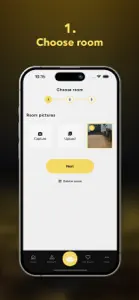About tilo Floor Layer
- Released
- Updated
- iOS Version
- Age Rating
- Size
- Devices
- Languages
Features
Developer of tilo Floor Layer
What's New in tilo Floor Layer
2.2
June 5, 2024
- Layout improvements with activated font scaling - Minor bugfixes
Alternatives to tilo Floor Layer
FAQ
Does tilo Floor Layer have support for iPad devices?
Yes, tilo Floor Layer is optimized for iPad devices.
Who is behind the development of the tilo Floor Layer app?
The tilo Floor Layer app was developed by tilo GmbH.
What is the minimum iOS version required to use tilo Floor Layer?
The app needs iOS 11.0 or later to function properly.
What is the overall rating of the app?
There are no ratings for the tilo Floor Layer app at the moment.
What genre of app is tilo Floor Layer?
The App Category Of The Tilo Floor Layer App Is Lifestyle.
What’s the current version of the tilo Floor Layer app?
The current version of tilo Floor Layer is 2.2.
When was the last update for tilo Floor Layer released?
The latest update for tilo Floor Layer was released on December 11, 2024.
When was tilo Floor Layer introduced to the market?
The app was initially released on February 6, 2023.
What content advisory rating is assigned to the tilo Floor Layer app?
Designed for children, contains no adult material.
What languages is tilo Floor Layer available in?
Currently, the tilo Floor Layer app supports the following languages: English, German.
Does Apple Arcade support tilo Floor Layer among its available titles?
Unfortunately, tilo Floor Layer is not on Apple Arcade.
Are there opportunities for in-app purchases in tilo Floor Layer?
Unfortunately, tilo Floor Layer does not provide opportunities for in-app purchases.
Does tilo Floor Layer offer compatibility with Apple Vision Pro?
No, tilo Floor Layer does not offer compatibility with Apple Vision Pro.
Are there any advertisements in tilo Floor Layer?
Yes, there are advertisements in tilo Floor Layer.