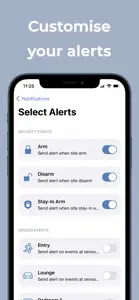Disappointed
Slow
Basic functionality works, but lacks practical features
Suggested features:
* per-mode notifications: the most critically lacking feature in this app is that it does not support having different notification configs for different modes (e.g., armed/disarmed/stay). For example, if I enable notifications for a gate sensor, it’s ALWAYS going to notify me, regardless of whether the system is armed/disarmed.
* geofencing automation: it would be great if the app would allow the system to be armed/disarmed based on the users location - or better yet, based on whether ANY users are are users are still present at the sites location. I would also like to be able to enable/disable notifications based on my location too. For example, if I am away from home and do not want to arm the system, I would still like to receive notifications of any sensors triggered (I.e., as a “silent alarm”)
* sensor history: although it is possible to view the history of when/who armed/disarmed the system, it does not seem to be able to provide logs of when each sensor has been triggered. This would be useful for retrospectively understanding any movement through multiple zones at the time of an incident.