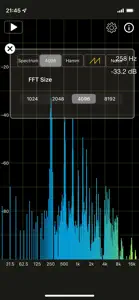What's New in Audio / Spectrum Analyzer
1.6.6
December 17, 2024
Fxed some bugs.
Reviews of Audio / Spectrum Analyzer
Alternatives to Audio / Spectrum Analyzer
More Applications by Loop-Sessions.LLC.
FAQ
Is Audio / Spectrum Analyzer optimized for iPad devices?
Yes, Audio / Spectrum Analyzer is optimized for iPad devices.
Who released the Audio / Spectrum Analyzer app?
Loop-Sessions.LLC. built the Audio / Spectrum Analyzer app.
What is the lowest iOS version that Audio / Spectrum Analyzer can run on?
Audio / Spectrum Analyzer currently supports iOS 15.0 or later.
How does the app rank among users?
Users have overwhelmingly positive things to say about Audio / Spectrum Analyzer, as evidenced by its stellar rating of 4.7 out of 5.
What genre of app is Audio / Spectrum Analyzer?
The App Category Of The Audio / Spectrum Analyzer App Is Music.
What is the recent version of the Audio / Spectrum Analyzer app?
1.6.6 is the newly released Audio / Spectrum Analyzer version.
What date was the latest Audio / Spectrum Analyzer update?
The latest update for Audio / Spectrum Analyzer was released on January 6, 2025.
What was the Audio / Spectrum Analyzer release date?
The app was initially released on February 5, 2023.
What content advisory rating is assigned to the Audio / Spectrum Analyzer app?
Designed for children, contains no adult material.
What languages is Audio / Spectrum Analyzer available in?
Currently, the Audio / Spectrum Analyzer app supports the following languages: English, Japanese.
Is Audio / Spectrum Analyzer part of the Apple Arcade lineup of games?
Sorry, Audio / Spectrum Analyzer is not part of Apple Arcade.
Is Audio / Spectrum Analyzer eligible for in-app purchases?
Yes, Audio / Spectrum Analyzer is eligible for in-app purchases to enrich your usage.
Does Audio / Spectrum Analyzer offer compatibility with Apple Vision Pro?
No, Audio / Spectrum Analyzer does not offer compatibility with Apple Vision Pro.
Can I expect ads while using Audio / Spectrum Analyzer?
Yes, you can expect ads while using Audio / Spectrum Analyzer.