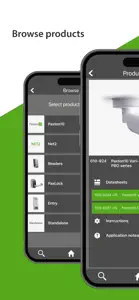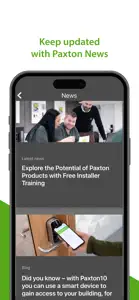What's New in Paxton Installer
3.0.40
October 29, 2024
Bug fixes
Reviews of Paxton Installer
Alternatives to Paxton Installer
More Applications by Paxton Access Ltd
FAQ
Can Paxton Installer be used on an iPad?
No, Paxton Installer does not have support for iPad devices.
Who is the creator of the Paxton Installer app?
The Paxton Installer app was made by Paxton Access Ltd.
What is the minimum iOS version for the Paxton Installer app?
The minimum supported iOS version for the Paxton Installer app is iOS 12.0.
What user rating does Paxton Installer have?
The Paxton Installer app receives plenty of reviews and currently has a great user rating of 4.8.
What app category is Paxton Installer?
Business Is The App Genre Of The Paxton Installer App.
Which version of Paxton Installer is the latest one?
3.0.40 is the newest version of Paxton Installer.
When was the latest Paxton Installer update?
The latest Paxton Installer update came out on January 6, 2025.
When was the Paxton Installer app released?
Paxton Installer was first released on February 6, 2023.
What’s the age rating for the Paxton Installer app?
Paxton Access Ltd: Contains no objectionable material.
What are the languages offered by Paxton Installer?
The Paxton Installer app can be used in Danish, Dutch, English and 4 more.
Can I play Paxton Installer through Apple Arcade's subscription?
Unfortunately, Paxton Installer is not on Apple Arcade.
Does Paxton Installer offer in-app purchases?
Unfortunately, in-app purchases are not available within Paxton Installer.
Can I utilize Paxton Installer with Apple Vision Pro?
No, you cannot utilize Paxton Installer with Apple Vision Pro.
Are users exposed to ads in Paxton Installer?
No, users are not exposed to ads in Paxton Installer.