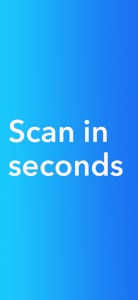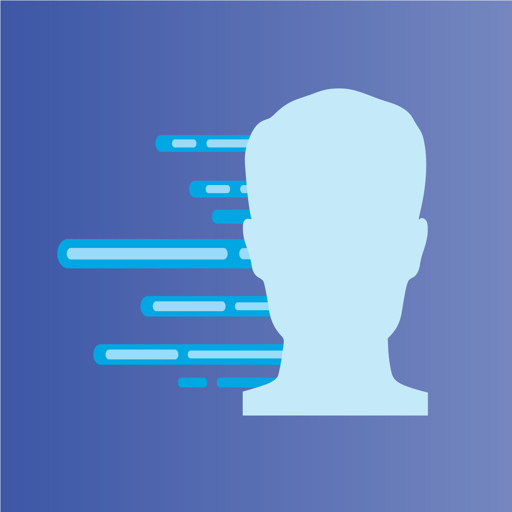Free

Scan it: Quick scanner
No subscription. Export to PDF
⭐️4.9 / 5
Rating
🙌94
Ratings
📼1 vid & 5 scs
Content
📦~ in 1 month
Updates frequency
🗣❌ unsupported
Your locale
🧾$1.99 - $7.99
In-App Purchase
- Versions
- In-App Purchases History4
- Price History
- Description
- FAQ
All Versions of Scan it
3.1.7
April 9, 2024
PDFs are now exported with OCR content under the hood - which should make them searchable
Other minor tweaks and updates
More3.1.6
October 13, 2023
Improved sharing for scans with multiple images - all images should now be correctly shared
Fixed issue with updated scan title not changing on the main screen
More3.1.5
October 4, 2023
Added new App Intent for new scan so you can combine it with Action Button perhaps
More3.1.4
September 21, 2023
iOS 17 compatibility update
Smaller tweaks and fixes
3.1.3
July 11, 2023
Minor fixes and tweaks
3.1.2
May 31, 2023
Minor tweaks and fixes
3.1.1
February 24, 2023
This update mostly improves sharing - particularly for PDFs
Some problematic apps like Gmail should now properly recognize the PDF as PDF when sharing to them
More3.1.0
January 2, 2023
Not fan of the iCloud Drive export? You can now disable it in Settings
Fixed occasional crash when deleting scans
Other minor improvements
More3.0.3
December 16, 2022
Smaller fixes and tweaks
Ability to import from Photos (long press on the "New scan" button)
More3.0.2
December 7, 2022
Fixed crash when trying to tap on "No results" when searching
Other minor tweaks
Added back optional Tip Jar by popular demand
----
Version 3:
Redesigned the list and detail UI for more clarity and ease of use.
Also includes various smaller tweaks and fixes
MoreScan it In-App Purchases History
$1.99
Coffee-sized Tip
I can enjoy cup of coffee
$3.99
Lunch-sized Tip
Thanks for lunch!
$7.99
Scan it Pro
Pro unlock to remove limit of monthly scans
$7.99
Book-sized Tip
Towards my "book fund"
Price History of Scan it
Description of Scan it
Easy to use scanner. Convert scans into PDF for easy sharing.
*Free version offers 5 scans every month. Upgrade to Pro to remove the limit*
The app can export scanned documents as PDF and also does text recognition (OCR). You can easily access all text content or perhaps just the website address or phone number.
You scanned documents are automatically saved to iCloud Drive and available on all your Apple devices.
iPad version supports drag and drop so you can quickly drag scanned documents to other apps.
| Scan
Scan one or multiple pages and adjust the edges if needed before saving the final scan. The app automatically detects the edges of the document for better experience.
You can rotate the scanned document or apply Grayscale, Black & White or Photo filters. Just make sure to do these edits before confirming the scan.
| Export
Easily share scanned documents as individual images or create PDF from all the pages in one scan.
| iCloud
All scanned documents are automatically uploaded to your iCloud Drive for easy access and backup. Just look for the "Scan it" folder. You can also customize this to export single PDF from multiple scans.
| Text Recognition
Scan it features OCR which means that scanned text will get recognized and you can quickly make use of it. For example if you scan business card you will get tappable links in results allowing you to make a call, send an email, open Safari or maps depending on the contents.
This recognized text can also be easily shared.
Examples where app can help:
* Scan business cards to quickly save contact information like an email or phone number
* Scan receipts to keep track of expenses
* Scan interesting book pages or other articles for later
* Scan and archive invoices and other important documents
* Paper notes, mindmaps and other important texts so you never lose it
Show less
Scan it: FAQ
Yes, Scan it has support for iPad devices.
Filip Nemecek launched the Scan it app.
To function properly, the app requires at least iOS 14.0.
With a rating of 4.9 out of 5, Scan it is one of the top-rated apps in its category.
The Main Genre Of The Scan It App Is Business.
3.1.7 is the newly released Scan it version.
The last update for Scan it was on July 1, 2024.
Scan it was first released on February 6, 2023.
This app is appropriate for all ages, with no offensive or inappropriate content.
Scan it is available in American English.
No, Scan it is not featured on Apple Arcade.
Yes, you can make in-app purchases to unlock additional features in Scan it.
No, you cannot use Scan it with Apple Vision Pro.