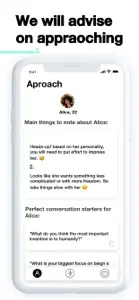Leave a Review Cupido
App Didn’t get passed sign in
Tried to sign in via all options and it never went to the next screen. Deleted and reinstalled and still no success.Doesn’t work
I got an error message when I tried Tinder and Bumble. No bueno.Tinder Profile URL Does Not Work
I could see you are searching my profile on gotinder.com but when I typed that url in Safari the url redirected me to tinder.com
Perhaps, a bug fix is required to the Tinder Profile Setup.
Only after this fix I can give my actual review.
Thanks,Developer Response
Thank you for using Cupido. Whether it's a gotinder.com or tinder.com it's all leads to your profile if you have typed your correct user name(eg- gotinder.com/@{username} or tinder.com/@{username}. You can create a username as instructions given in the profile setup.