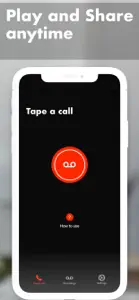What's New in Record Phone Calls
3.8.4
July 20, 2023
Bug fixes and performance improvements
Subscription plans
Сall_Recorder_Vip_12.99_Month
Сall_Recorder_Vip_12.99_Month
Reviews of Record Phone Calls
Alternatives to Record Phone Calls
More Applications by DELTA-BM, TOV
FAQ
Does Record Phone Calls work on iPads?
No, Record Phone Calls does not offer an iPad version.
Who made the Record Phone Calls app?
The Record Phone Calls app was created by DELTA-BM, TOV.
What is the minimum iOS version supported by Record Phone Calls?
Your iOS device must be running iOS 13.0 or above.
What user rating does the Record Phone Calls app have?
Record Phone Calls has an okay rating of 3.2 out of 5, according to user reviews.
What category is the Record Phone Calls app?
The App Genre Of The Record Phone Calls App Is Utilities.
Which version of the Record Phone Calls app is the latest one?
The newest version of Record Phone Calls is 3.8.4.
When was the last Record Phone Calls update?
The latest Record Phone Calls app update was released on January 4, 2025.
When was Record Phone Calls first released?
Record Phone Calls was first made available on February 5, 2023.
What age group is Record Phone Calls suitable for?
Safe for kids, with no inappropriate or mature content.
What are the languages available on Record Phone Calls?
Record Phone Calls is now available to use in Arabic, English, French and 5 more.
Is Record Phone Calls part of the Apple Arcade lineup of games?
Sorry, Record Phone Calls is not part of Apple Arcade.
Is Record Phone Calls eligible for in-app purchases?
Yes, Record Phone Calls is eligible for in-app purchases to enrich your usage.
Is Record Phone Calls fully compatible with Apple Vision Pro?
Unfortunately, Record Phone Calls is not fully compatible with Apple Vision Pro.
Are there commercial ads in Record Phone Calls?
Yes, there are commercial ads in Record Phone Calls.