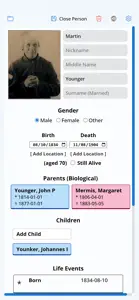EZ Genealogy
About EZ Genealogy
- Released
- Updated
- iOS Version
- Age Rating
- Size
- Devices
- Languages
Features
Developer of EZ Genealogy
What's New in EZ Genealogy
2.0.0
April 6, 2024
ui changes bug fixes fix to dark mode showing wrong text color
MoreReviews of EZ Genealogy
Alternatives to EZ Genealogy
More Applications by Brandon Stecklein
EZ Genealogy FAQ
Is EZ Genealogy optimized for iPad devices?
Yes, EZ Genealogy can be used on an iPad.
Who launched the EZ Genealogy app?
EZ Genealogy was released by Brandon Stecklein.
What is the minimum iOS version for the EZ Genealogy app?
The minimum iOS requirement: 15.0.
What user rating does EZ Genealogy have?
EZ Genealogy has a very low rating of 1 out of 5.
What is the primary genre of the EZ Genealogy app?
The Primary Genre Of The Ez Genealogy App Is Reference.
What EZ Genealogy application version is the current one?
2.0.0 is the most recent version of the EZ Genealogy app.
When did the last EZ Genealogy update come out?
The most recent update for EZ Genealogy was released on December 3, 2024.
When did EZ Genealogy get launched?
The release date of the app was on February 6, 2023.
What is the content advisory rating for EZ Genealogy?
Suitable for children aged 4 and up, contains no objectionable material.
What languages does EZ Genealogy support?
You can use the EZ Genealogy app in English.
Does EZ Genealogy belong to Apple Arcade's curated library?
Unfortunately, EZ Genealogy is not on Apple Arcade.
Are in-app purchases part of EZ Genealogy?
Indeed, in-app purchases are part of the offerings in EZ Genealogy.
Does EZ Genealogy support Apple Vision Pro compatibility?
No, EZ Genealogy does not support compatibility with Apple Vision Pro.
Can I expect ads while using EZ Genealogy?
Yes, you can expect ads while using EZ Genealogy.