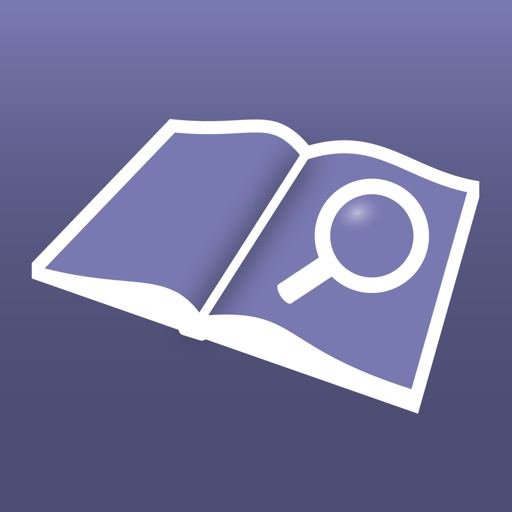Free
⭐️0 / 5
Rating
🙌0
Ratings
📼4 scs
Content
📦w/o updates
Updates frequency
🗣❌ unsupported
Your locale
- Versions
- Price History
- Description
- FAQ
All Versions of ANVILL
1.1.0
June 2, 2021
Price History of ANVILL
Description of ANVILL
ANVILL is a web-based toolbox for language teachers that makes it easy to create, assign, and assess spoken language tasks. It is particularly useful for teachers looking to provide students with language practice outside of class, or in a lab setting. ANVILL foregrounds key elements of modern language lesson planning and task design: input and output tasks are connected; multimedia elements are easily added, edited, and reused; learner output can be shared or private; and learner outcomes are presented in easily understood reports.
Features
- Authoring Lessons
Unlike other web-based authoring systems, ANVILL is quite flexible in how the building blocks of a media-based lesson can be assembled. Whether that’s one activity, like a voiceboard where learners respond to a spoken prompt, or a set of carefully sequenced activities (e.g. cloze exercises, readings, and interactive video comprehension quizzes), the contents can be ordered and recombined in interesting ways. Computer-graded outcomes (learner time on task, persistence, scores, etc.) are all available in the teacher’s dashboard.
Built for Lots of Language
The ANVILL platform is optimized for high quality speech and video. Whether you’re uploading, linking, or recording, it allows multimedia materials to be stored and played back quickly (assuming a decent Internet connection). We’ve used it in small F2F classes on campus and large online classes with students in many different parts of the world.
Extending H5P
In recent years the H5P application has become quite popular with language teachers (see Spasova, 2017 for a good introduction to authoring with H5P). ANVILL incorporates the H5P app and expands the media options available. If you want your multiple-choice quiz to include spoken prompts, ANVILL permits it. If you want your course presentation to include embedded narration, you can do so anywhere on any of the slides. And finally, if you want your reading of a poem to be the input for an interactive video, you don’t have to go out to You Tube to do so.
It Works with Your LMS
Digital textbooks are great (see Faber, 2019 for what’s possible in customized coursebook creation), but for many of us the institution’s local Learning Management System (LMS) is our primary authoring environment. ANVILL is “LTI-compatible”, which means that lessons can be created right inside in Canvas, Moodle or other similar systems. These systems are really good at course management, but notoriously weak or limited when it comes to multimedia. Now instructors can create ANVILL “assignments” where speech and video (and right-to-left and CJK writing systems) can just as easily be the response type as plain text currently is.
Show less
ANVILL: FAQ
Yes, ANVILL supports iPad devices.
ANVILL was launched by University of Oregon.
The minimum supported iOS version for the ANVILL app is iOS 11.0.
Currently, there are no ratings to display for the ANVILL.
The App Genre Of Anvill Is Education.
The current version of ANVILL is 1.1.0.
The latest ANVILL update came out on July 6, 2024.
ANVILL launched on February 5, 2023.
The ANVILL app is suitable for children aged University of Oregon.
The ANVILL app is now available in English.
No, ANVILL is not part of Apple Arcade.
No, you won't find in-app purchases featured in ANVILL.
Unfortunately, ANVILL is not optimized for use with Apple Vision Pro.