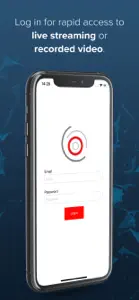Idrive Remote Access
- Versions
- Price History
- Description
- FAQ
Version History of Idrive Remote Access
1.5
April 7, 2022
Added support for reseller account; fixed an issue regarding extended video upload; fixed an issue when IRIS module is reloaded.
1.4
April 7, 2021
Installer account
1.3
July 31, 2020
Bug fixing.
1.2
July 7, 2020
bug fixing, add encryption for proprietary event.
1.0
May 29, 2020
Price History of Idrive Remote Access
Description of Idrive Remote Access
Idrive Remote Access: FAQ
Is Idrive Remote Access optimized for iPad devices?
Yes, the software for Idrive Remote Access is compatible with iPads.
Who built the Idrive Remote Access app?
Idrive, Inc. is the developer of Idrive Remote Access.
What’s the minimum iOS version supported by the Idrive Remote Access app?
The Idrive Remote Access app currently supports iOS 13.0 or later.
What is the overall user rating for Idrive Remote Access?
Idrive Remote Access has not received any user ratings yet.
What app category is Idrive Remote Access?
Productivity Is The App Genre Of The Idrive Remote Access App.
What is the current version of Idrive Remote Access?
1.5 is the latest released Idrive Remote Access version.
When did the new Idrive Remote Access update happen?
The Idrive Remote Access app was last updated on October 1, 2024.
When did Idrive Remote Access first launch?
Idrive Remote Access was released on February 6, 2023.
What age rating is assigned to the Idrive Remote Access app?
Child-friendly content, no violence or scary images.
What are the languages offered by Idrive Remote Access?
The Idrive Remote Access app can be used in English.
Can I find Idrive Remote Access within Apple Arcade's selection of games?
Sorry, Idrive Remote Access is not available on Apple Arcade.
Are in-app purchases available within Idrive Remote Access?
Sorry, in-app purchases are not accessible within Idrive Remote Access.
Can I utilize Idrive Remote Access with Apple Vision Pro?
No, you cannot utilize Idrive Remote Access with Apple Vision Pro.
Can I expect ads while using Idrive Remote Access?
No, you can not expect ads while using Idrive Remote Access.