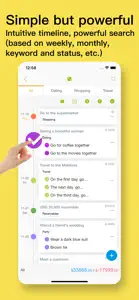If you are not satisfied with the to-do list apps you have seen, then I strongly recommend TickGoGo to you, this brand-new plan management application is worth a try.
To-do/Keep/Reminder
For common tasks, such as schedule lists, memos, notes, work logs, study notes, meeting reminders, and other common to-do items, using TickGoGo to manage my to-do items is very easy and efficient. From this point of view, TickGoGo is a lightweight, minimalist to-do tool. Of course, TickGoGo is much more than that, please continue to see the introduction below.
Receivables, Repayments and Budgets
Commonly used to-do tools only care about expiration date, but these tools ignore a more important parameter, namely 'money'.
Money-related plans include shopping lists, credit cards, receivables, payables, and various other income budgets and expenditure budgets, which is different from personal bookkeeping because these are also planned tasks, not accounts that have already occurred Business, so you have to complete them according to the plan, but these plans involve money, so you want to record this important parameter, and hope to count the amount under each list, congratulations, TickGoGo is exactly the plan management tool you are looking for to manage money. Of course, you can also use TickGoGo for personal bookkeeping.
Intuitive Timeline
TickGoGo is very good at UI design. The intuitive timeline allows you to know the expiration time of a plan or task at a glance. It is more convenient to operate than ordinary to-do tools, making you feel at ease.
Classified by expired date
According to the expired date, TickGoGo divides the to-do items into today's to-do, nearly 3 days to-do, this week's to-do, this month's to-do, unfinished, expired and other categories. This allows you to manage tasks more conveniently and easily, thereby improving management efficiency.
Subtasks, Steps
You can add subtasks, or break the task into simple steps. Subtasks can be subdivided specific tasks, operation steps, or even tools that must be brought, depending on the situation, depending on how you choose. As a simple example, you can divide your travel plan into subtasks by destination, or by time.
Statistics
Count your income budget for today, this week, this month and this year.
Count your budget for today, this week, this month and this year.
Count your income budget and expenditure budget under each list.
You can view monthly income and expenditure charts by year.
Search
You can manage and query tasks based on task categories, and filter and query tasks or bookkeeping based on due time and completion status. You can click the calendar icon, completion icon, etc. on the task list page to search for any month, any date, any week, three days, unfinished, completed and overdue tasks. TickGoGo is simple and powerful.
Cloud synchronization
TickGoGo seamlessly connects between your iOS devices. No matter where you are, TickGoGo quickly captures and retrieves your lists and tasks across devices to help you stay organized at work, at home, or on the go.
Philosophy
TickGoGo's philosophy is "Life Orderly, Youth Eternally", we wish you always young!
Show less