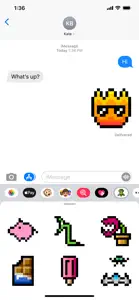Free
Ready for Black Friday?
Click to generate a QR code for easy access to the app on the App Store
Animated pixel stickers in classic 80’s 8-Bit games style.
Works with both iMessage and WhatsApp.
Sticker pack includes 15 stickers:
1. 1 Heart Up
2. Thumbs Up
3. Grinning Smiley
4. Fire with Sunglasses
5. Poop
6. R U Ghosting Me?
7. Indifferent Monster
8. Stop Bugging Me!
9. Angry Bot
10. U Pig
11. U Snake
12. Feed Me Flower
13. Chocolate
14. Popsicle
15. Just Shoot Me Spaceship
Using iMessage stickers:
1. Open iPhone Messages app.
2. Tap the App Store icon next to the message to open the app drawer.
3. Scroll and select 8-Bits stickers.
4. Select the sticker you want and press send.
5. You can also drag and drop stickers on previous messages, rotate them and scale them!
Adding stickers to WhatsApp:
1. Open iPhone Messages app.
2. Tap the App Store icon next to the message to open the app drawer.
3. Scroll and select 8-Bits stickers.
4. Scroll all the way down to the last sticker and tap the Add to WhatsApp button.
5. If you have WhatsApp installed, WhatsApp will be opened.
6. Press Save.
7. You will now be able to send the stickers on WhatsApp!
8. Just press on the stickers icon next to the message.
9. Select 8-Bits stickers from the bottom tray.
10. Send your stickers!
* Adding stickers to WhatsApp is not available on iPads and iPods.
** Animated stickers available only on iMessage.
Show less
What's New in 8
1.0
July 13, 2020
Alternatives to 8
More Applications by Eran Barkai
FAQ
Does 8 work on iPads?
Yes, there is an iPad version available for 8.
Who is responsible for the creation of the 8 app?
Eran Barkai launched the 8 app.
What is the minimum iOS version to run the 8 app?
Your iOS device must have at least iOS 10.0 installed to use the app.
What is the overall rating of the 8 app?
5 out of 5 is the fantastic rating that 8 has received from users.
What genre is the 8 app?
The App Category Of 8 Is Stickers.
What 8 application version is the current one?
1.0 is the most recent version of the 8 app.
When was the most recent 8 update released?
8 updated on December 4, 2024.
When did the app first launch?
The specific date when the app came out was February 6, 2023.
What content advisory rating is assigned to 8?
Suitable for children aged 9 and up, may contain mild violence or mature themes.
What are the languages supported by the 8 app?
Currently, 8 supports English.
Is 8 included in the roster of games on Apple Arcade?
No, 8 is not on Apple Arcade.
Does 8 support in-app purchases?
No, 8 does not support in-app purchases.
Is 8 designed for Apple Vision Pro integration?
Sorry, 8 is not designed for integration with Apple Vision Pro.
Are there commercial ads in 8?
No, there are no commercial ads in 8.