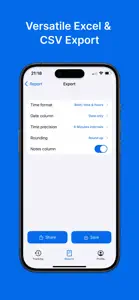Hours Tracker Clock in out
Work Timesheets, Card Keeper
What's New in Hours Tracker Clock in out
+41.1.17
June 9, 2025
New App Icon and some minor bugfixes
Subscription plans
Base Plan - Monthly
Enables all Base features for 1 month
More Applications by CS Software Consultancy Ltd
FAQ
Is there an iPad version available for Hours Tracker Clock in out?
Yes, Hours Tracker Clock in out is compatible with the iPad.
Who released the Hours Tracker Clock in out app?
CS Software Consultancy Ltd launched the Hours Tracker Clock in out app.
What is the minimum iOS version supported by Hours Tracker Clock in out?
Hours Tracker Clock in out currently supports iOS 15.0 or later.
What user rating does the Hours Tracker Clock in out app have?
There isn't enough feedback for the Hours Tracker Clock in out app at the moment.
What’s the genre of the Hours Tracker Clock in out app?
The App Genre Of Hours Tracker Clock In Out Is Business.
What is the latest version of Hours Tracker Clock in out?
The latest Hours Tracker Clock in out version released is 1.1.17.
What date was the latest Hours Tracker Clock in out update?
Hours Tracker Clock in out’s latest update was rolled out on December 26, 2024.
What was the Hours Tracker Clock in out release date?
The app was launched on November 8, 2024.
What is the content advisory rating for the Hours Tracker Clock in out app?
Family-friendly content, no mature themes or violence.
What languages does the Hours Tracker Clock in out app support?
The Hours Tracker Clock in out app is now available in English, German.
Can I play Hours Tracker Clock in out through Apple Arcade's subscription?
Unfortunately, Hours Tracker Clock in out is not on Apple Arcade.
Does Hours Tracker Clock in out offer in-app purchases?
Absolutely! In-app purchases are available within Hours Tracker Clock in out.
Is Hours Tracker Clock in out optimized for use with Apple Vision Pro?
Unfortunately, Hours Tracker Clock in out is not optimized for use with Apple Vision Pro.
Does Hours Tracker Clock in out include ads as part of its experience?
No, Hours Tracker Clock in out does not include ads as part of its experience.