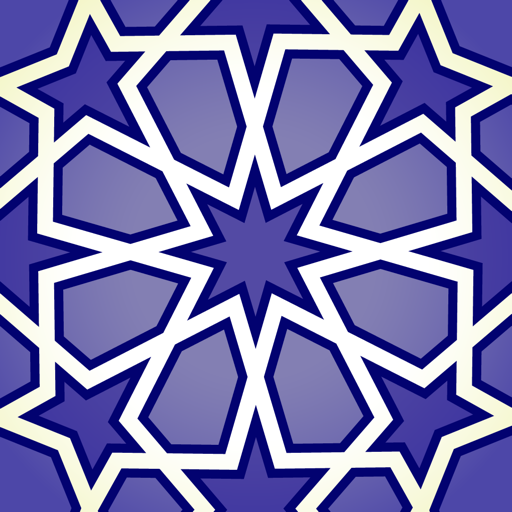$1.99

Paper Designer
⭐️4.5 / 5
Rating
🙌8
Ratings
📼10 scs
Content
📦w/o updates
Updates frequency
🗣❌ unsupported
Your locale
🧾$2.99
In-App Purchase
- Versions
- In-App Purchases History1
- Price History
- Description
- FAQ
All Versions of Paper Designer
1.9.0
February 6, 2023
You can now try your texture in the app using built-in drawing tools.
1.8.0
July 16, 2021
A bitmap can be used as a base for the pattern. The resulting design has the same size as the image.
Bug fixes.
More1.7.2
June 14, 2021
This release addresses a crash on iPad Air 2.
1.7.1
June 8, 2021
Fixed a bug in export window that made entering image size impossible.
1.7.0
May 28, 2021
All patterns are now available in free version.
New paper shading options.
Quick design resize.
Export texture to selected size.
Output gamma setting for paper.
Performance improvements.
More1.6.2
May 8, 2021
Fixed a bug where creating a new empty document resulted in inoperable paper and texture controls.
More1.6.0
April 22, 2021
New pattern: Particles.
New pattern: Paper shading - add some irregularity to paper lighting for a more natural look.
Improved UI.
More1.5.0
January 21, 2021
Undo and redo are now available.
New pattern - bitmap. Use any image as a texture.
Improved keyboard support on iPad.
Bug fixes.
More1.4.2
December 22, 2020
System color picker can now be used on iOS 14.
Refreshed sample projects.
More1.4.1
December 2, 2020
Bug fixes.
Paper Designer In-App Purchases History
$2.99
All patterns and sizes
Unlock all patterns and paper sizes.
Price History of Paper Designer
Description of Paper Designer
Paper Designer lets you create beautiful, tiling paper-like backgrounds and textures.
Combine simple patterns with noise, add color and set the lighting for a paper like look. The resulting texture image can be used with your drawing app to create a brush that simulates real paper grain.
You can start with a blank slate or with one of 22 sample projects.
Features:
- 6 basic patterns like stripes, bumps and Perlin noise
- 4 tile sizes: 500, 1000, 2000 and 3000 pixels
- Copy to clipboard or drag & drop the paper/texture image
- Export the tile image to PNG file
- Export the design to a JPEG or PNG of custom size (requires full version)
- Paper options: light direction, color, detail level, brightness, contrast
- Texture options: scale, contrast, local contrast
- Colour drag and drop
Coming soon:
- New patterns
- New sample projects
The free version is limited to a small tile size (500px) and a maximum of 4 patterns in a project.
Show less
Paper Designer: FAQ
Yes, Paper Designer has support for iPad devices.
Jan Prusakowski built the Paper Designer app.
Your iOS device must be running iOS 13.4 or above.
With a rating of 4.5 out of 5, Paper Designer is one of the top-rated apps in its category.
The Main Genre Of The Paper Designer App Is Graphics & Design.
1.9.0 is the newly released version of the Paper Designer app.
The last update for Paper Designer was on July 5, 2024.
Paper Designer was first released on February 5, 2023.
This app is appropriate for all ages, with no offensive or inappropriate content.
Paper Designer is available in American English.
Unfortunately, Paper Designer is not on Apple Arcade.
Yes, Paper Designer allows for in-app purchases to enhance your experience.
No, you cannot use Paper Designer with Apple Vision Pro.