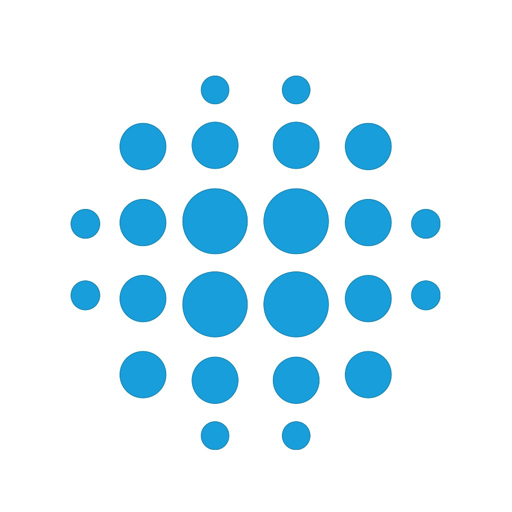Free

InspectorConnect 3
⭐️5 / 5
Rating
🙌3
Ratings
📼1 sc
Content
📦~ in 2 weeks
Updates frequency
- Versions
- Price History
- Description
- FAQ
All Versions of InspectorConnect 3
3.0.442
June 30, 2024
* Support for automatic inspection notifications, when enabled app does not prompt to email results when submitting.
More3.0.440
June 18, 2024
* Bug fix on inspection pictures not viewable in unsubmitted result after returning to the main task screen.
More3.0.437
June 16, 2024
* Support for Stucco Core inspections
3.0.431
June 1, 2024
* New confirmation message when refreshing while there are pending updates
* Special Inspections support for Duct Blaster and Blower Door
More3.0.424
May 18, 2024
* Bug fix for Inspection Cancel option not appearing after using the Result All feature.
* Initial checklist features
More3.0.405
March 26, 2023
- Fixed bug when user is using a Bluetooth keyboard on Inspection Result Screen
More3.0.403
March 11, 2023
- The Tasks screen and Task Details display the Job Name when a Permit is linked to a Job
- Inspectors can result more than one Inspection at a time
- Inspectors can add more than one Inspections to a Stop at a time
More3.0.397
February 25, 2023
* Support for Time Windows in Route Optimization
3.0.392
February 11, 2023
* Support for Remote Inspections
* Route Optimization now supports a start time for more precise traffic analysis in GoogleMaps
More3.0.388
January 5, 2023
* Fixes issue were re-inspection fee can be assessed twice when you cancel the result submission.
MorePrice History of InspectorConnect 3
Description of InspectorConnect 3
When your office is your vehicle, you need a solution to keep you working wherever your next job might take you. Building Inspectors can now stay connected and on the job, even when they are away from their desks.
With the InspectorConnect app for iOS, you can:
- Easily view your assigned work each day.
- Organize your day by ordering your stops in a way that makes sense.
- Automatically send inspection results to the contractor or permit applicant.
- Look up permit information wherever you are in the field.
Most of this is possible with or without an internet connection. When you need to add notes and photos to an inspection, InspectorConnect equips you to get the job done, every time, everywhere.
Show less
InspectorConnect 3: FAQ
Yes, InspectorConnect 3 is available for iPad users.
The InspectorConnect 3 app was made by MERITAGE SYSTEMS, INC..
InspectorConnect 3 minimum iOS requirement is iOS 11.0.
The overall user rating of the InspectorConnect 3 app is 5.0.
Inspectorconnect 3 Relates To The Productivity App Genre.
The latest version of InspectorConnect 3 is 3.0.442.
July 7, 2024 is the date of the latest update of the InspectorConnect 3 app.
InspectorConnect 3 officially launched on February 5, 2023.
{{ name}} is considered child-appropriate and rated MERITAGE SYSTEMS, INC..
The following list of languages is supported by the InspectorConnect 3 app: .
No, InspectorConnect 3 is not on Apple Arcade.
No, InspectorConnect 3 does not support in-app purchases.
No, InspectorConnect 3 does not provide support for Apple Vision Pro.