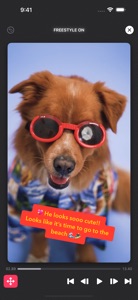Free

Captionista: Video Subtitles
Captions & Text Editor
⭐️4.1 / 5
Rating
🙌12
Ratings
📼1 vid & 9 scs
Content
📦w/o updates
Updates frequency
🗣❌ unsupported
Your locale
🧾$4.49 - $21.99
In-App Purchase
- Versions
- In-App Purchases History2
- Price History
- Description
- FAQ
All Versions of Captionista
1.5.2
August 8, 2023
A single bug fix:
* Fixed a bug where user-installed fonts were not available for Pro users in project Style settings.
More1.5.1
July 11, 2023
Some improvements and bug fixes:
* Improved iPad Hover support, highlighting the word as well as the split point.
* Improvements to the rendering of overflowing subtitle cards in timeline view.
* Added hover to the subtitle issue and Freestyle buttons.
* Fixed a bug where tapping the per-subtitle issues button would not auto-expand the issue details panel.
* Fixed a bug where tapping the "set end time" button on subtitle cards would not work.
* Fixed a bug where directly sharing a video from another app like LumaFusion or Final Cut Pro to Captionista would not import the video.
More1.5
June 22, 2023
A big update!
FREESTYLE — move, rotate and resize each individual subtitle for more visual interest.
SRT CLOSED CAPTIONS — import or export SRT subtitle files.
COLOR TRENDS — a selection of new color schemes that we’ll update over the seasons.
HOVER SUPPORT — for iPad users with pointing device or Apple Pencil.
FULL SCREEN ZOOM — see your subtitle previews full screen to check the finer details.
Here’s everything else…
- Improvements to the experience when starting a new document in Script mode, with import & paste options
- Improved interactions with subtitle cards — tapping anywhere in overflowing text now splits on the first overflowing word
- Import or export subtitles as a text file
- New full screen background style
- New subtitle issue warning if Freestyle text is going to be clipped
- Landscape orientation support for full screen preview of landscape aspect videos
- Share the current document from the Export screen
- Much improved UI responsiveness throughout, especially when editing styles.
- Lots of performance and battery improvements
- Bug fix: Some missing localization strings for U.S. English
- Bug fix: A crash that could happen if splitting a subtitle just at the end of its duration
- Bug fix: Export popover only showing once on iPad
- Bug fix: Subtitle issue warnings not always auto-selecting the active subtitle
- Bug fix: Subtitle area brackets in Style > Layout now correct when max lines is one
More1.1.4
May 13, 2023
* Multiple issues with syncing Saved Themes are now resolved
* Video looping should be smooth for non-HDR videos now, with no short gap
* Fixed a bug where the warning popover about the Text Area going outside the Smart Insets would display as a narrow and very tall popover.
* Improvement to subtitle splitting — a tap anywhere in the "overflow" text will split on the first overflowing word
* Improvement to subtitle end time setting — if there is overflowing text and you tap the set end time button on the active subtitle, it will automatically split at the first overflowing word as well as setting the end time
* Fixed a bug where tapping the first word of a subtitle while the video is playing would not set the start time of the subtitle.
* Portrait videos are given a little more height in the the UI to make it easier to read subtitles when not zoomed
* Fixed a bug where renaming a Saved Theme only worked once.
* Improved Pre-flight Check to only show errors if there are both errors and warnings for a specific social network and post type.
* Translations for U.S. English.
More1.1.3
December 27, 2022
* Multiple issues with syncing Saved Themes are now resolved
* Video looping should be smooth for non-HDR videos now, with no short gap
* Fixed a bug where the warning popover about the Text Area going outside the Smart Insets would display as a narrow and very tall popover.
* Improvement to subtitle splitting — a tap anywhere in the "overflow" text will split on the first overflowing word
* Improvement to subtitle end time setting — if there is overflowing text and you tap the set end time button on the active subtitle, it will automatically split at the first overflowing word as well as setting the end time
* Fixed a bug where tapping the first word of a subtitle while the video is playing would not set the start time of the subtitle.
* Portrait videos are given a little more height in the the UI to make it easier to read subtitles when not zoomed
* Fixed a bug where renaming a Saved Theme only worked once.
* Improved Pre-flight Check to only show errors if there are both errors and warnings for a specific social network and post type.
* Translations for U.S. English.
More1.1.2
December 22, 2022
* Multiple issues with syncing Saved Themes are now resolved
* Video looping should be smooth for non-HDR videos now, with no short gap
* Fixed a bug where the warning popover about the Text Area going outside the Smart Insets would display as a narrow and very tall popover.
* Improvement to subtitle splitting — a tap anywhere in the "overflow" text will split on the first overflowing word
* Improvement to subtitle end time setting — if there is overflowing text and you tap the set end time button on the active subtitle, it will automatically split at the first overflowing word as well as setting the end time
* Fixed a bug where tapping the first word of a subtitle while the video is playing would not set the start time of the subtitle.
* Portrait videos are given a little more height in the the UI to make it easier to read subtitles when not zoomed
* Fixed a bug where renaming a Saved Theme only worked once.
* Improved Pre-flight Check to only show errors if there are both errors and warnings for a specific social network and post type.
* Translations for U.S. English.
More1.1.1
November 13, 2022
• Saved Themes let you save your custom subtitle settings, with iCloud sync (requires Pro).
• Share custom theme files with other Pro users.
• A new “Save to Photos” direct export option.
• “Bubbles” is a new subtitle theme based on a popular style used in Reels.
• Pro users can create new themes with custom bubble-styled subtitle backgrounds.
Of course we also fixed some bugs and made other improvements!
• We reduced the range of some styling sliders to keep results looking good for shadows, outlines and padding.
• Visual glitches when showing the long-press on slow speed button are fixed.
• We fixed a bug where 4K videos might be described as “low resolution” and the downscale to 1080p HD option was not shown on export.
• A situation where rapid cancellation of an export could cause the UI to freeze has been improved.
• Better handling of save and export errors, especially related to low storage space.
• We Improved the background padding algorithm for styles with rounded corners, to maintain visual balance.
• Fixed a bug where switching categories in the Themes tab did not reset scroll position in the new tab
• Resolved an issue where the Timeline view subtitle cards might have excessive top and left padding if a large shadow offset is used in the style.
• Solved a problem where text outline thickness would not always update when the thickness values are small.
• Some crashes related to document autosave were resolved.
More1.1
November 12, 2022
WHAT’S NEW
• Saved Themes let you save your custom subtitle settings, with iCloud sync (requires Pro).
• Share custom theme files with other Pro users.
• A new “Save to Photos” direct export option.
• “Bubbles” is a new subtitle theme based on a popular style used in Reels.
• Pro users can create new themes with custom bubble-styled subtitle backgrounds.
Of course we also fixed some bugs and made other improvements!
• We reduced the range of some styling sliders to keep results looking good for shadows, outlines and padding.
• Visual glitches when showing the long-press on slow speed button are fixed.
• We fixed a bug where 4K videos might be described as “low resolution” and the downscale to 1080p HD option was not shown on export.
• A situation where rapid cancellation of an export could cause the UI to freeze has been improved.
• Better handling of save and export errors, especially related to low storage space.
• We Improved the background padding algorithm for styles with rounded corners, to maintain visual balance.
• Fixed a bug where switching categories in the Themes tab did not reset scroll position in the new tab
• Resolved an issue where the Timeline view subtitle cards might have excessive top and left padding if a large shadow offset is used in the style.
• Solved a problem where text outline thickness would not always update when the thickness values are small.
• Some crashes related to document autosave were resolved.
More1.0.5
September 23, 2022
More bug fixes!
* Exports of HDR videos had dull text so we've disabled HDR for now and all videos will be shown and exported as SDR with nice colorful text. We're working to bring HDR support back as soon as we can.
* Fixed an issue with the theme "Third" that was missing padding it required to look nice.
* Improved onboarding in the Timeline screen to use a multi-page swipe and clearer text
More1.0.4
September 16, 2022
We fixed a bug that could make it hard to select some subtitles or fail to display their time progress, and improved the in-app usage instructions.
MoreCaptionista In-App Purchases History
$4.49
Pro Monthly
Unlock everything
$21.99
Pro Yearly
Unlock everything
Price History of Captionista
Description of Captionista
Captionista is a free app for adding accurate subtitles and captions to videos. With full control of pacing and subtitle length you make a greater impact and readability is improved.
Many themes and color schemes are included for free, with a Pro subscription option to unlock full control.
“A big win for accessibility on your videos” — TechRadar
“This wonderfully conceived app removes the faff from subtitling.” — Stuff.tv
HOW IT WORKS
1. You type in all the text while watching to the video. Change speed if you need to slow it down.
2. Choose a style.
3. Tap to split text at the right time in the video.
4. Export the video on your device in minutes.
There’s no need for artificial intelligence when you have real intelligence!
FEATURES
• Script editor with video player, slow mode and skip controls for quickly typing the text to add to the video all at once.
• Unique timing editor — tap on a word to split the text at the current video time.
• Freestyle mode allows the moving, rotation and resizing of each individual subtitle for more visual interest.
• Free-form editing: Text edits automatically update subtitles in the timing editor. Adjust timing, merge and re-split subtitles easily without affecting later subtitles.
• Choose one of many themes and color schemes selected for high contrast and readability.
• Save custom themes synced with iCloud and share theme files with others (requires Pro).
• Pre-flight Check warns about video size, quality and length issues for common social networks.
• Automatic subtitle insets avoid the user interface of apps like TikTok and Instagram Reels.
• Looping video player makes it easy to keep reviewing progress.
• Smart Zoom to focus in on just the subtitles in the video.
• Warnings about reading speeds and subtitles that will not show in full.
• SRT import for adding subtitles that are already transcribed.
ADVANCED STYLE EDITOR
• Intelligent style controls that work together to give great results every time.
• Adjust the text area size and position, maximum lines, line length and alignment.
• Custom text size, fonts, shadows, colors and outlines (requires Pro).
• Custom subtitle background styles, colors and padding (requires Pro).
EXPORT OPTIONS
• Exclude audio if not required.
• Automatically scale low quality videos up to 1080p for high quality subtitle text.
• Option to scale down high resolution videos down to 1080p for faster uploads.
• Export directly to Photos or to other apps using the share sheet.
• SRT export for accessible closed caption support (requires Pro).
For Terms of Use see: https://www.apple.com/legal/internet-services/itunes/dev/stdeula/
Show less
Captionista: FAQ
Yes, Captionista is iPad-friendly.
The Captionista app was released by Montana Floss Co. Ltd..
The minimum supported iOS version for the app is 15.0.
The Captionista app has a consumer rating of 4.1 and gets a lot of positive feedback.
The App Category Of Captionista Is Photo & Video.
The latest version of the Captionista app is 1.5.2.
The latest Captionista update was released on July 5, 2024.
The Captionista app originally came out on February 6, 2023.
{{ name}} doesn’t contain potentially objectionable material and is rated Montana Floss Co. Ltd..
Currently, Captionista supports British English.
No, Captionista is not featured on Apple Arcade.
Certainly! Users can make in-app purchases within Captionista.
Sorry, Captionista is not designed for integration with Apple Vision Pro.