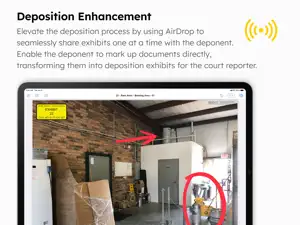ExhibitsPad - Evidence Viewer
Load & View Exhibits
- Versions
- Price History
- Description
- FAQ
Version History of ExhibitsPad
23.11.1
October 22, 2023
• NEW / IMPROVED – Ongoing new features and capabilities. • FIXED – Ongoing bug fixes and enhancements. Please let us know if you encounter an issue or have other feedback. We value your feedback as it helps us address issues, refine features, and update documentation. Searchable support articles and tutorial videos can be found in our Help Center: https://support.litsoftware.com/ Fast and friendly email support is available from within the app: Cases Screen > Support > Send Us an Email
More23.10.2
October 6, 2023
• NEW / IMPROVED – Ongoing new features and capabilities. • FIXED – Ongoing bug fixes and enhancements. Please let us know if you encounter an issue or have other feedback. We value your feedback as it helps us address issues, refine features, and update documentation. Searchable support articles and tutorial videos can be found in our Help Center: https://support.litsoftware.com/ Fast and friendly email support is available from within the app: Cases Screen > Support > Send Us an Email
More23.10.1
October 2, 2023
• NEW / IMPROVED – Improved feedback after user takes a Snapshot. – Improved placement of various icons for easier touch targets. • FIXED – Ongoing bug fixes and enhancements. Please let us know if you encounter an issue or have other feedback. We value your feedback as it helps us address issues, refine features, and update documentation. Searchable support articles and tutorial videos can be found in our Help Center: https://support.litsoftware.com/ Fast and friendly email support is available from within the app: Cases Screen > Support > Send Us an Email
More23.7.1
July 7, 2023
• FIXED – Fixed an issue where the audio from a video file will continue playing if you navigate away from the video before playback finishes. – Ongoing bug fixes and enhancements. Searchable support articles and tutorial videos can be found in our Help Center: https://support.litsoftware.com/ Fast and friendly email support is available from within the app: Cases Screen > Support > Send Us an Email
More23.3.1
March 20, 2023
• NEW / IMPROVED – Updated empty state artwork for more intuitive explanations. – Implemented various user interface improvements. • FIXED – Improved rendering speed of large images to prevent tiling while switching between images. – Fixed an issue where the file name may not update in the title field. – Ongoing bug fixes and enhancements. Searchable support articles and tutorial videos can be found in our Help Center: https://support.litsoftware.com/ Fast and friendly email support is available from within the app: Cases Screen > Support > Send Us an Email
More23.2.1
February 2, 2023
• NEW / IMPROVED – Added Next Document and Previous Document buttons to allow the user to go though multiple documents without having to go back to the document list. – When opening and closing documents the relative position in the document list is now retained, rather than reverting to the top of the document list. – Rotate tool will now only rotate the current page, as opposed to all pages in a document. – Improved performance when scrolling through large numbers of documents with high page counts. – Adopted standard sizes for icons and fonts. – Implemented various user interface improvements. • FIXED – Ongoing bug fixes and enhancements. Searchable support articles and tutorial videos can be found in our Help Center: https://support.litsoftware.com/ Fast and friendly email support is available from within the app: Cases Screen > Support > Send Us an Email
More22.3.1
March 17, 2022
• NEW / IMPROVED – Replaced all button icons with standard symbols to be easier for users to understand what pressing the button will do. – Increased the size of all buttons to make them easier touch targets for users. • FIXED – Ongoing bug fixes and enhancements. We appreciate your bug reports, feature requests, cheers, complaints, and general calls for help or clarification. Every bit of feedback helps us make our apps better for you! Email us through the Contact Us form on our website https://www.litsoftware.com/contact If you like the apps and find them useful, please tap on Write a Review in the App Store to spread the word with positive feedback! Thank you.
More21.10.1
September 23, 2021
• NEW / IMPROVED – Additional optimizations and compatibility improvements for iPadOS 15. We appreciate your bug reports, feature requests, cheers, complaints, and general calls for help or clarification. Every bit of feedback helps us make our apps better for you! Email us from within the app or through the Contact Us form on our website https://www.litsoftware.com/contact If you like the apps and find them useful, please tap on Write a Review in the App Store to spread the word with positive feedback! Thank you.
More21.5.1
May 24, 2021
• NEW / IMPROVED – Added highlighting to differentiate between search results for exhibit names and folders containing exhibits. – Added filtering to prevent the import of unsupported file types. – Improved the appearance and layout of exhibits in Thumbnail view. – Increased speed of the import process. – Optimized appearance for better legibility if Dark Mode is selected in iPadOS Settings. – Optimized file management for large imports. – Minor user interface and functionality improvements. We appreciate your bug reports, feature requests, cheers, complaints, and general calls for help or clarification. Every bit of feedback helps us make our apps better for you! Email us from within the app or through the Contact Us form on our website https://www.litsoftware.com/contact If you like the apps and find them useful, please tap on Write a Review in the App Store to spread the word with positive feedback! Thank you.
More21.4.2
April 21, 2021
• NEW / IMPROVED – Minor user interface and functionality improvements. We appreciate your bug reports, feature requests, cheers, complaints, and general calls for help or clarification. Every bit of feedback helps us make our apps better for you! Email us from within the app or through the Contact Us form on our website https://www.litsoftware.com/contact If you like the apps and find them useful, please tap on Write a Review in the App Store to spread the word with positive feedback! Thank you.
MorePrice History of ExhibitsPad
Description of ExhibitsPad
ExhibitsPad: FAQ
Does ExhibitsPad support iPad devices?
Yes, the ExhibitsPad software is iPad-compatible.
Who released the app?
LIT SOFTWARE, LLC developed the ExhibitsPad app.
What’s the minimum iOS version needed for the ExhibitsPad app?
Your iOS device should have iOS 16.0 or later installed to run the app.
How do users rate the ExhibitsPad app?
3.6: The ExhibitsPad app gets mild reviews.
What is the main genre of the ExhibitsPad app?
Business Is The Primary Genre Of The Exhibitspad App.
What is the recent version of the ExhibitsPad app?
23.11.1 is the newly released ExhibitsPad version.
What is the release date of the most recent ExhibitsPad update?
The date of the last ExhibitsPad update is October 1, 2024.
What was the release date of the app?
The ExhibitsPad app was initially released on February 5, 2023.
What age rating does ExhibitsPad have?
The ExhibitsPad app is rated LIT SOFTWARE, LLC: Contains no objectionable material.
Which languages does ExhibitsPad support?
ExhibitsPad currently features the following languages: English.
Is ExhibitsPad part of the Apple Arcade gaming experience?
No, ExhibitsPad is not on Apple Arcade.
Is ExhibitsPad integrated with in-app purchases?
No, ExhibitsPad does not integrate in-app purchases for users.
Is ExhibitsPad tailored for Apple Vision Pro compatibility?
Unfortunately, ExhibitsPad is not tailored for compatibility with Apple Vision Pro.
Are users exposed to ads in ExhibitsPad?
No, users are not exposed to ads in ExhibitsPad.