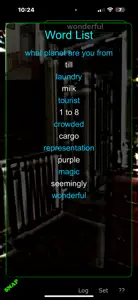Ghost Camera by Pocket Future
New MIT Camera Technology!
About Ghost Camera by Pocket Future
- Released
- Updated
- iOS Version
- Age Rating
- Size
- Devices
- Languages
Features
Developer of Ghost Camera by Pocket Future
What's New in Ghost Camera by Pocket Future
2.8
September 20, 2024
We added the shake setting. Now the view port will shake from 0 to 3 pixels. This helps outline hard to see patterns even more.
Reviews of Ghost Camera by Pocket Future
Alternatives to Ghost Camera by Pocket Future
More Applications by Bigeframe
Ghost Camera by Pocket Future FAQ
Is Ghost Camera by Pocket Future iPad-compatible?
Yes, Ghost Camera by Pocket Future can support iPad devices.
Who created the app?
Bigeframe built the Ghost Camera by Pocket Future app.
What is the minimum iOS version for the Ghost Camera by Pocket Future app?
The minimum required iOS version for the app to work is 17.0 or higher.
What user rating does Ghost Camera by Pocket Future have?
Users are raving about Ghost Camera by Pocket Future, which has an exceptional rating of 5 out of 5.
What is the category of the Ghost Camera by Pocket Future app?
Ghost Camera By Pocket Future Relates To The Photo & Video App Genre.
What Ghost Camera by Pocket Future application version is the current one?
2.8 is the most recent version of the Ghost Camera by Pocket Future app.
What is the update date for Ghost Camera by Pocket Future?
Ghost Camera by Pocket Future updated its app on December 2, 2024.
When was the app initially released?
The release date of the app was February 5, 2023.
What is the recommended age for the Ghost Camera by Pocket Future app?
This app is rated for ages 4 and up, and contains only family-friendly content.
What languages are available on Ghost Camera by Pocket Future?
The following list of languages is supported by the Ghost Camera by Pocket Future app: English.
Does Apple Arcade provide access to Ghost Camera by Pocket Future for its subscribers?
No, Ghost Camera by Pocket Future is not featured on Apple Arcade.
Can users make in-app purchases in Ghost Camera by Pocket Future?
Unfortunately, users cannot make in-app purchases within Ghost Camera by Pocket Future.
Does Ghost Camera by Pocket Future provide support for Apple Vision Pro?
No, Ghost Camera by Pocket Future does not provide support for Apple Vision Pro.
Does Ghost Camera by Pocket Future include ads as part of its experience?
No, Ghost Camera by Pocket Future does not include ads as part of its experience.