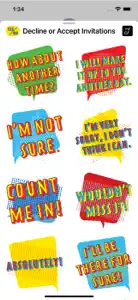Decline or Accept Invitations
Answer YES/NO with style.
What's New in Decline or Accept Invitations
1.1
October 13, 2023
WHAT'S NEW: Thank you for using this stickers pack, we have updated this app and made it compatible with the latest IOS. I hope you enjoy using & sending these stickers, have fun! We would love to hear from you & appreciate your suggestions. Feel free to send them to lovelygreetings.co@gmail.com For new product releases and updates, connect with us at: Instagram @lovelygreetings.co Thank you
MoreAlternatives to Decline or Accept Invitations
More Applications by Yenty Jap
FAQ
Is Decline or Accept Invitations software compatible with iPad devices?
Yes, Decline or Accept Invitations is compatible with the iPad.
Who developed the Decline or Accept Invitations app?
Yenty Jap released the Decline or Accept Invitations app.
What is the minimum iOS version needed for Decline or Accept Invitations to work?
Decline or Accept Invitations minimum iOS requirement is iOS 10.0.
What user rating does the app have?
There isn't enough feedback for the Decline or Accept Invitations app at the moment.
What’s the genre of the Decline or Accept Invitations app?
The App Genre Of Decline Or Accept Invitations Is Stickers.
What is the recent version of Decline or Accept Invitations?
1.1 is the newly released version of the Decline or Accept Invitations app.
What date was the latest Decline or Accept Invitations update released?
Decline or Accept Invitations’s latest update was rolled out on December 12, 2024.
What is the exact date the Decline or Accept Invitations app came out?
The app was launched on February 6, 2023.
What is the content advisory rating for the Decline or Accept Invitations app?
Family-friendly content, no mature themes or violence.
What languages does the Decline or Accept Invitations app support?
The Decline or Accept Invitations app is now available in English.
Can I play Decline or Accept Invitations through Apple Arcade's subscription?
Unfortunately, Decline or Accept Invitations is not on Apple Arcade.
Does Decline or Accept Invitations offer in-app purchases?
Unfortunately, in-app purchases are not available within Decline or Accept Invitations.
Is Decline or Accept Invitations optimized for use with Apple Vision Pro?
Unfortunately, Decline or Accept Invitations is not optimized for use with Apple Vision Pro.
Does Decline or Accept Invitations incorporate ads within the app?
No, Decline or Accept Invitations does not incorporate ads within the app.