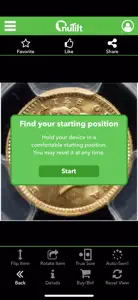What's New in nuTilt
1.0.1
October 17, 2020
A timestamp was added to coins shown in the Gallery When sharing coins, a larger image is used to improve quality Bug fixes
MoreReviews of nuTilt
Alternatives to nuTilt
FAQ
Does nuTilt work on iPad devices?
Yes, nuTilt is optimized for iPad devices.
Who is the creator of the nuTilt app?
The nuTilt app was launched by NuTilt Imaging, LLC.
What is the minimum iOS version for the nuTilt app?
The minimum supported iOS version for the nuTilt app is iOS 11.0.
What user rating does nuTilt have?
Users have overwhelmingly positive things to say about nuTilt, as evidenced by its stellar rating of 4.4 out of 5.
What genre of app is nuTilt?
The App Category Of The Nutilt App Is Lifestyle.
What is the recent version of the nuTilt app?
1.0.1 is the newly released nuTilt version.
When was the latest nuTilt update?
The latest update for nuTilt was released on December 11, 2024.
When was the nuTilt app released?
The app was initially released on February 6, 2023.
What content advisory rating is assigned to the nuTilt app?
Designed for children, contains no adult material.
What languages is nuTilt available in?
Currently, the nuTilt app supports the following languages: English.
Is nuTilt part of the Apple Arcade lineup of games?
Sorry, nuTilt is not part of Apple Arcade.
Is nuTilt eligible for in-app purchases?
No, nuTilt is not eligible for in-app purchases.
Does nuTilt offer compatibility with Apple Vision Pro?
No, nuTilt does not offer compatibility with Apple Vision Pro.
Does nuTilt use ad-based monetization?
No, nuTilt does not use ad-based monetization.