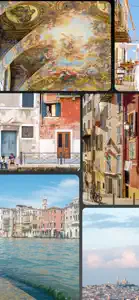About Moonfall
- Released
- Updated
- iOS Version
- Age Rating
- Size
- Devices
- Languages
Features
Developer of Moonfall
What's New in Moonfall
1.9.5
September 22, 2024
- Show album path if your album is nested within a folder - Sort albums using your current locale - Haptic feedback when saving a collage
MoreReviews of Moonfall
Alternatives to Moonfall
More Applications by Tiny Whale Pte. Ltd.
FAQ
Is Moonfall compatible with iPad devices?
Yes, Moonfall has support for iPad devices.
Who is the app developer of Moonfall?
The Moonfall app was released by Tiny Whale Pte. Ltd..
What’s the minimum iOS version supported by the Moonfall app?
The minimum supported iOS version for the app is 13.0.
What is the overall user rating for Moonfall?
With a rating of 4.2 out of 5, Moonfall is one of the top-rated apps in its category.
What’s the app category of Moonfall?
The Main Genre Of The Moonfall App Is Photo & Video.
Which is the latest version of Moonfall?
1.9.5 is the current version of Moonfall.
What is the latest update date for Moonfall?
The last update for Moonfall was on January 5, 2025.
Could you provide information on the release date of Moonfall?
Moonfall was first released on February 6, 2023.
What is the age rating of Moonfall?
This app is appropriate for all ages, with no offensive or inappropriate content.
What are the languages supported by Moonfall?
Moonfall is available in American English.
Is Moonfall accessible through Apple Arcade's subscription model?
Unfortunately, Moonfall is not on Apple Arcade.
Does Moonfall allow for in-app purchases?
No, Moonfall does not allow for in-app purchases.
Can I use Moonfall with Apple Vision Pro?
No, you cannot use Moonfall with Apple Vision Pro.
Does Moonfall display any ads?
No, Moonfall does not display any ads.