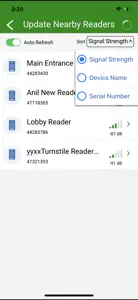What's New in BlueDiamond™ Toolkit
2.3.4
November 1, 2024
Improved performance and fixed bugs
Reviews of BlueDiamond™ Toolkit
Alternatives to BlueDiamond™ Toolkit
More Applications by Carrier Fire & Security Americas Corporation
FAQ
Is BlueDiamond™ Toolkit iPad-friendly?
Yes, BlueDiamond™ Toolkit supports iPad devices.
Who developed the BlueDiamond™ Toolkit app?
The BlueDiamond™ Toolkit app was built by Carrier Fire & Security Americas Corporation.
What’s the minimum iOS version needed for the BlueDiamond™ Toolkit app?
BlueDiamond™ Toolkit minimum iOS requirement is iOS 13.0.
How do users rate the BlueDiamond™ Toolkit app?
The BlueDiamond™ Toolkit app has an overall user rating of 3.5.
What’s the genre of the BlueDiamond™ Toolkit app?
The App Genre Of Bluediamond™ Toolkit Is Business.
What BlueDiamond™ Toolkit application version is the current one?
2.3.4 is the most recent version of the BlueDiamond™ Toolkit app.
What date was the latest BlueDiamond™ Toolkit update released?
The latest BlueDiamond™ Toolkit update came out on January 5, 2025.
What is the exact date the BlueDiamond™ Toolkit app came out?
BlueDiamond™ Toolkit launched on February 5, 2023.
What is the content advisory rating of BlueDiamond™ Toolkit?
The BlueDiamond™ Toolkit app is suitable for children aged Carrier Fire & Security Americas Corporation.
What languages does the BlueDiamond™ Toolkit app support?
The BlueDiamond™ Toolkit app is now available in Arabic, Croatian, Czech and 19 more.
Can I find BlueDiamond™ Toolkit within Apple Arcade's selection of games?
Sorry, BlueDiamond™ Toolkit is not available on Apple Arcade.
Are in-app purchases available within BlueDiamond™ Toolkit?
Sorry, in-app purchases are not accessible within BlueDiamond™ Toolkit.
Is BlueDiamond™ Toolkit optimized for use with Apple Vision Pro?
Unfortunately, BlueDiamond™ Toolkit is not optimized for use with Apple Vision Pro.
Can I expect ads while using BlueDiamond™ Toolkit?
No, you can not expect ads while using BlueDiamond™ Toolkit.