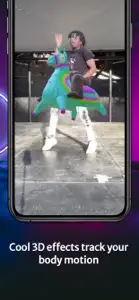What's New in Swerve
1.1.1
December 31, 2020
New character features: * add your own backgrounds * mirror animation * picture in picture Global video trim in editor Undo feature added to editing Bug fixes
MoreReviews of Swerve
Alternatives to Swerve
More Applications by Image Metrics, Inc.
FAQ
Can Swerve support iPad devices?
No, Swerve is not available for iPad users yet.
Who is the creator of the Swerve app?
Image Metrics, Inc. is the developer of the app.
What is the minimum iOS version supported by Swerve?
The minimum supported iOS version for the Swerve app is iOS 13.0.
How do users rate the app?
With an overall rating of 4.9 out of 5, Swerve is a must-have app for users.
What app category is Swerve?
Photo & Video Is The App Genre Of The Swerve App.
What is the newest version of Swerve?
The latest version of the Swerve app is 1.1.1.
When was the latest Swerve update?
The Swerve app was last updated on December 3, 2024.
When was the Swerve app released?
Swerve was released on February 5, 2023.
What age rating is assigned to the Swerve app?
Child-friendly content, no violence or scary images.
What are the languages offered by Swerve?
The Swerve app can be used in English.
Can I find Swerve within Apple Arcade's selection of games?
Sorry, Swerve is not available on Apple Arcade.
Are in-app purchases available within Swerve?
Sorry, in-app purchases are not accessible within Swerve.
Can I utilize Swerve with Apple Vision Pro?
No, you cannot utilize Swerve with Apple Vision Pro.
Are there commercial ads in Swerve?
No, there are no commercial ads in Swerve.