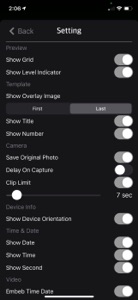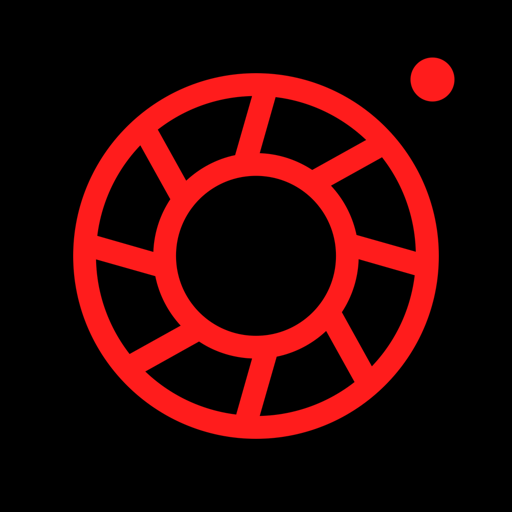$2.99

VLog Cam
Capture Video Log Day by Day
⭐️0 / 5
Rating
🙌0
Ratings
📼1 vid & 10 scs
Content
📦~ in 1 year
Updates frequency
🗣❌ unsupported
Your locale
- Versions
- Price History
- Description
- FAQ
All Versions of VLog Cam
1.2
May 31, 2024
- Updated for the newest devices.
- Minor bugs fixed.
1.1
March 30, 2021
- Update for Newest Devices
- Bug Fixed
- Minor UI Update
1.0
September 22, 2020
Price History of VLog Cam
Description of VLog Cam
Vlog Cam enables you to capture video clips just like time-lapse. Capture video clips in the same location and orientation easily with the assistance of previous photo overlay and orientation log. By setting clip limits, each video clip will capture with a specific length.
Vlog Cam includes Standard Camera Features:
• Default highest video quality output depends on the device. Configure between HD, FHD, and 4K.
• Pinch to Zoom.
• Touch Focus.
• Touch Exposure Control.
• Show/Hide Grid.
• Show/Hide Leveler.
• Enable/Disable Flash.
• Switch Front or Back Camera.
• Support Landscape or Portrait mode.
• Video capture with EXIF Data.
• Video capture with embedded time and date.
• Video clip delay start. Delays 3 seconds on button press to eliminate camera shake.
• Video clip auto stop limit. E.g., video clip auto stops at 5 seconds.
Vlog Cam Features:
• Show overlay image for position mapping.
• Enable/Disable Save Original Photo while video capture.
• Show/Hide Device orientation such as heading (0-360° relative to North) and device pitch angle (0° horizontal, looking up, e.g., 20.5°, or looking down, e.g., -15.6°). Useful for day-by-day reference when the device is handheld to get the same position every day.
• Show/Hide Time and Date.
Create Custom Projects:
• Create projects with custom settings.
• Rename/Delete custom projects.
• Show overlay image for positioning while capturing the next video clip.
• Select first or last image for overlay.
• First overlay will always use the first captured image as an overlay reference.
• Last overlay will always use the previous captured image as an overlay reference.
• Show/Hide Capture Number.
• Show/Hide Title.
• Videos captured with custom projects are saved into a custom album in the photo library for fast and easy access. The album name matches the custom project title.
• Video clip names match the project title. E.g., Plant-12-12-2021.mp4.
Quick Start Guide:
- Tap on the Project button.
- Create a project and define the capture settings.
- Tap on the project name to load the project.
- Position the camera and start capturing.
Usage Scenario:
Let's assume we are going to capture a video clip of building construction day by day.
- Start by tapping on the Project button.
- Create a project named "Building."
- Define capture settings. E.g., set clip limit to 10 seconds and other options on by default.
- Set Show Overlay Image to "First."
- Select the project "Building" and start capturing.
- The clip will stop automatically after 10 seconds.
- On the first day, the orientation and overlay image will be saved.
- On the next day, load the project "Building" again.
- An overlay will show to assist you in getting the same position.
- You can use the orientation data as a reference for positioning.
- The time and date option can be a reference if you want to capture the clip at specific times such as 9:00 AM every day.
- Captured clips will be saved automatically in the photo library.
- After the building is completed, you can join all the clips together using the iMovie app or any movie editing app easily.
- Enjoy your unique video time-lapse.
Usage:
• Creating scientific video logs, such as monitoring flora or fauna.
• Tracking the progress of building construction in the same location/position.
• Capturing landscape video clips over extended periods, ranging from months to years.
• Observing plant growth processes.
• Documenting seasonal landscape changes.
• Keeping long-duration video log diaries.
• Monitoring changes in waterfall or river levels over long periods, such as months or years.
• And many more uses, limited only by your imagination.
Tips:
• Use the overlay image feature to capture objects in the same position repeatedly.
• Device orientation is best for pinpointing object locations.
• Use the leveler to capture perfectly horizontal images.
Thanks for your support! Visit nitrio.com for more apps for your iOS devices.
Show less
VLog Cam: FAQ
Yes, there is an iPad version available for VLog Cam.
Heng Jia Liang released the VLog Cam app.
Currently, VLog Cam supports iOS 12.0 or later.
The VLog Cam app doesn’t have enough ratings and reviews yet.
The App Category Of Vlog Cam Is Photo & Video.
1.2 is the newest version of VLog Cam.
VLog Cam updated on July 7, 2024.
The specific date when the app came out was February 6, 2023.
No objectionable content, suitable for young children.
Currently, VLog Cam supports English.
No, VLog Cam is not on Apple Arcade.
No, VLog Cam does not support in-app purchases.
Sorry, VLog Cam is not designed for integration with Apple Vision Pro.