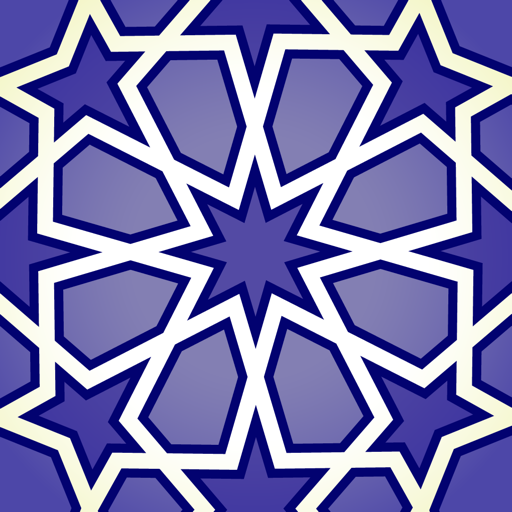$7.99

Embroidery Design Doodler
by Embroidery Legacy
⭐️3.1 / 5
Rating
🙌33
Ratings
📼0 sc
Content
📦~ in 1 month
Updates frequency
🗣❌ unsupported
Your locale
- Versions
- Price History
- Description
- FAQ
All Versions of Embroidery Design Doodler
1.2.4
February 27, 2024
Feature improvements
1.2.3
January 4, 2024
Feature improvements
1.2.2
November 9, 2023
Update iOS version information
1.2.1
November 3, 2023
Feature improvements
1.1.1
October 27, 2022
revise images and description
1.1.0
September 29, 2022
improved stability
1.0
August 17, 2022
Price History of Embroidery Design Doodler
Description of Embroidery Design Doodler
Design Doodler- Machine Embroidery Fun for Everyone
Looking for an easy way to create your own custom embroidery designs – without digitizing? The “Design Doodler” will allow you to doodle, sketch, or trace your own machine-friendly embroidery designs! This fun, feature-packed program incorporates a drawing tool allowing you to create running, satin, fill stitches, appliques, and more.
This is a companion iPad app for The Deer’s Embroidery Legacy “Design Doodler” software. Visit us to find out more about it at https://www.digitizingmadeeasy.com/embroidery-software-design-doodler/
Creating embroidery designs has never been easier by implementing our “easy-to-use pathing” for connecting multiple objects as one uninterrupted stitch. We’ve also incorporated an intelligent “Automatic Branching” feature to help reduce unnecessary trims and produce cleaner, faster results on your embroidery machine.
The Deer’s Embroidery Legacy “Design Doodler” will allow you to Doodle any artwork into machine-friendly embroidery designs.
This fun, feature-packed program incorporates a drawing tool allowing you to create running, satin, fill stitches, appliques, and more.
Creating embroidery designs has never been easier by implementing our “easy-to-use pathing” for connecting multiple objects as one uninterrupted stitch.
We’ve also incorporated an intelligent “Automatic Branching” feature to help reduce unnecessary trims and produce cleaner, faster results on your machine.
Then with Design Doodler desktop software you can output your designs in embroidery formats that will run on all brands of home and commercial embroidery machines making this software “Embroidery Fun for Everyone.”
Show less
Embroidery Design Doodler: FAQ
Yes, Embroidery Design Doodler is available for iPad users.
Embroidery Design Doodler was released by Dress Crest Embroidery Company Limited.
The app needs iOS 16.0 or later to function properly.
Currently, Embroidery Design Doodler has a user rating of 3.1.
Embroidery Design Doodler Relates To The Graphics & Design App Genre.
1.2.4 is the newly released Embroidery Design Doodler version.
July 4, 2024 is the date of the latest update of the Embroidery Design Doodler app.
Embroidery Design Doodler officially launched on February 17, 2023.
{{ name}} is considered child-appropriate and rated Dress Crest Embroidery Company Limited.
The following list of languages is supported by the Embroidery Design Doodler app: English.
No, Embroidery Design Doodler is not featured on Apple Arcade.
Unfortunately, users cannot make in-app purchases within Embroidery Design Doodler.
No, Embroidery Design Doodler does not provide support for Apple Vision Pro.