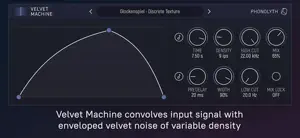Discover Price History
What's New in Velvet Machine
1.2.0
May 12, 2021
- Time and Density controls will now turn red when the effect is silent, i.e. Time is set too low to fit even a single impulse at current Density (e.g. density of 1 ips and time less than 1 s, 2 ips and time less than 500 ms, etc.) - Minor changes to the UI reflecting that we are now Phonolyth If you enjoy Velvet Machine, please take a minute to rank and review it on the App Store - this helps a lot!
MoreReviews of Velvet Machine
Alternatives to Velvet Machine
More Applications by Yuri Turov
FAQ
Does Velvet Machine have support for iPad devices?
Yes, Velvet Machine can be used on an iPad.
Who released the Velvet Machine app?
Velvet Machine was launched by Yuri Turov.
What is the lowest iOS version that Velvet Machine can run on?
Velvet Machine currently supports iOS 12.0 or later.
How does the app rank among users?
Velvet Machine has an excellent rating of 4.8 out of 5.
What is the primary genre of the Velvet Machine app?
The Primary Genre Of The Velvet Machine App Is Music.
What is the latest version of Velvet Machine?
The latest Velvet Machine version released is 1.2.0.
What date was the latest Velvet Machine update?
The most recent update for Velvet Machine was released on January 5, 2025.
What was the Velvet Machine release date?
The release date of the app was on February 5, 2023.
What is the content advisory rating for Velvet Machine?
Suitable for children aged 4 and up, contains no objectionable material.
What languages does Velvet Machine support?
You can use the Velvet Machine app in .
Is Velvet Machine available in Apple Arcade's lineup?
No, Velvet Machine is not available on Apple Arcade.
Are there in-app purchases available in Velvet Machine?
No, Velvet Machine does not offer in-app purchases.
Does Velvet Machine support Apple Vision Pro compatibility?
No, Velvet Machine does not support compatibility with Apple Vision Pro.
Are there any advertisements in Velvet Machine?
No, there are no advertisements in Velvet Machine.