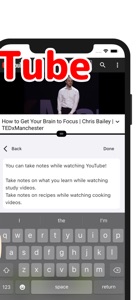Free

TubeNote - Note watching video
Taking notes watching video
⭐️4.3 / 5
Rating
🙌4
Ratings
📼4 scs
Content
📦w/o updates
Updates frequency
🗣❌ unsupported
Your locale
🧾$4.49 - $44.99
In-App Purchase
- Versions
- In-App Purchases History2
- Price History
- Description
- FAQ
All Versions of TubeNote
3.2.0
March 3, 2023
- Added the ability to make notes on YouTube Shorts as well.
3.1.0
March 2, 2023
- Added the ability to create timestamp links.
- Added the ability to change the text size.
- Added a feature to adjust text transparency for premium users.
More3.0.0
February 27, 2023
The redesigned, greatly improved usability!
2.6.1
December 7, 2022
- Minor improvements.
2.6.0
September 10, 2022
- Minor improvements.
2.5.0
April 6, 2022
- Added ability to export data to CSV file as a Premium-only feature.
- Tapping the Home button now takes you to the top page of the site.
- Minor improvements.
More2.4.1
February 28, 2022
- Minor improvements
2.4.0
November 13, 2021
- Fixed Status bar colors
- Added contact form
2.3.0
October 16, 2021
You can now link your accounts.
By linking your account, you will be able to do the followingRestore your data if you accidentally delete an application.Share data between multiple devices.Transfer data when changing device models.
More2.2.1
July 22, 2021
Improve stability.
TubeNote In-App Purchases History
$4.49
PREMIUM - MONTHLY
Full access to all features.
$44.99
PREMIUM - ANNUAL
Full access to all features.
Price History of TubeNote
Description of TubeNote
【 An app dedicated to taking notes while watching YouTube! 】
Have you ever thought, "I want to take notes while watching YouTube videos"
This app allows you to take notes in real time while watching YouTube videos.
◉ How to use the app
It's very easy to use!
When you start the app, the YouTube top page will be displayed.
And you can search for the video you want to watch, play it, and take notes.
Saved memos can be viewed and edited at any time from the memo list page.
◉ Recommended for the following people
• People who are studying with YouTube videos and want to take notes on the important parts.
• People who watch cooking videos and want to write down cooking recipes and tips to look back on later.
• People who want to make their own personal notes on YouTube videos and save them.
◉ Premium service (auto-renewing subscription)
• In-app ads are hidden.
• You can make unlimited notes on videos.
• Data can be exported to a CSV file.
The annual plan comes with a two-week free trial.
Subscriptions will be automatically renewed unless auto-renewal is turned off within 24 hours of the end of the current subscription period.
After purchase, you can manage your subscription in your account settings.
Prices and free trial are subject to change.
Terms of Use: https://tubenote-7d01c.web.app/TermsOfService/japanese.html
Privacy Policy: https://tubenote-7d01c.web.app/PrivacyPolicy/japanese.html
Take notes while watching YouTube with "TubeNote" right now!
Show less
TubeNote: FAQ
Yes, TubeNote supports iPad devices.
Ryunosuke Nagase released the TubeNote app.
Your iOS device should have iOS 13.0 or later installed to run the app.
The TubeNote app has a user rating of 4.3.
The App Genre Of Tubenote Is Productivity.
3.2.0 is the newly released TubeNote version.
The latest TubeNote update came out on July 3, 2024.
TubeNote launched on February 6, 2023.
The TubeNote app has a content advisory rating of 17+.
The TubeNote app is now available in English, Japanese, Korean.
No, TubeNote is not part of Apple Arcade.
Yes, you'll find in-app purchases featured in TubeNote.
Unfortunately, TubeNote is not optimized for use with Apple Vision Pro.