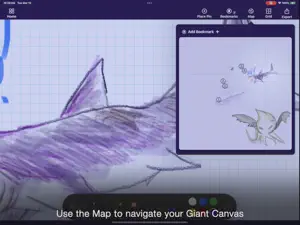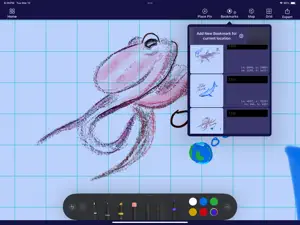What's New in Scribble Storm Notes
1.1.2
April 27, 2024
- Bookmarks! Now you can add bookmarks to a portion of your canvas so you can quickly get back to it. - Add titles to your project and bookmarks. - New, updated interface. Still minimal and clean but it was time for new coat of paint.
MoreReviews of Scribble Storm Notes
Alternatives to Scribble Storm Notes
More Applications by Damien Bell
FAQ
Can Scribble Storm Notes be used on an iPad?
Yes, Scribble Storm Notes works on iPad devices.
Who is the app developer of Scribble Storm Notes?
Damien Bell developed the Scribble Storm Notes app.
What is the minimum iOS version supported by Scribble Storm Notes?
The minimum supported iOS version for the app is 17.0.
How do users rate the app?
The average rating for the Scribble Storm Notes app is 4.7.
What is the primary genre of the Scribble Storm Notes app?
The Primary Genre Of The Scribble Storm Notes App Is Productivity.
Which version of the Scribble Storm Notes app is the latest one?
The newest version of Scribble Storm Notes is 1.1.2.
What is the latest update date for Scribble Storm Notes?
The latest Scribble Storm Notes update was rolled out on January 6, 2025.
Could you provide information on the release date of Scribble Storm Notes?
The Scribble Storm Notes app launched on February 5, 2023.
What is the content advisory rating of the Scribble Storm Notes app?
The Scribble Storm Notes app contains no objectionable material and is suitable for children aged Damien Bell.
What languages does Scribble Storm Notes support?
You can use the Scribble Storm Notes app in English.
Is Scribble Storm Notes part of the Apple Arcade gaming experience?
No, Scribble Storm Notes is not on Apple Arcade.
Is Scribble Storm Notes integrated with in-app purchases?
Yes, Scribble Storm Notes seamlessly integrates in-app purchases for users.
Does Scribble Storm Notes support Apple Vision Pro compatibility?
No, Scribble Storm Notes does not support compatibility with Apple Vision Pro.
Are users exposed to ads in Scribble Storm Notes?
Yes, users are exposed to ads in Scribble Storm Notes.