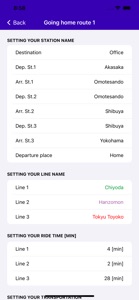Free

My Transit Makers
Your own transit guide makers
⭐️0 / 5
Rating
🙌0
Ratings
📼8 scs
Content
📦w/o updates
Updates frequency
🗣❌ unsupported
Your locale
- Versions
- Price History
- Description
- FAQ
All Versions of My Transit Makers
1.3.1
November 9, 2023
Have fixed bugs
1.3.0
October 11, 2023
Support for iOS14 has been discontinued.
Minor bugs has been fixed.
1.2.11
October 10, 2022
Fixed display bug.
1.2.9
May 3, 2021
Fixed bugs not refreshing the display.
1.2.8
May 2, 2021
Fixed a bug not refreshing display.
1.2.5
April 29, 2021
Changed primary language from Japanese to English.
Fixed small bug.
1.2.4
April 28, 2021
Added screenshots English ver.
Fixed small bug.
1.2.2
April 26, 2021
First release in English
1.1.1
January 24, 2021
1.1.0
November 18, 2020
Price History of My Transit Makers
Description of My Transit Makers
[Function]
- You can make your own personal transit guide convenient for daily commuting.
- You can see the countdown to departure.
- You can see and compare 2 routes at the same time.
- You can see your route home and your outgoing route, and switch between them.
- You can resister timetables for both weekdays and weekends(*1) and switch between them.
*1 : Not supported on holidays
[How to set up]
1. Tap the gear button on the top bar to make the following settings.
1-1) Tap "Set up the number of transits on home route 1" and select the number of transits(*2).
1-2) Tap "Set up the number of transits on outgoing route 1" and select the number of transits(*2).
1-3) Tap "Show route home 2" , if necessary, and select the number of transits(*2).
1-4) Tap "Show outgoing route 2" , if necessary, and select the number of transits(*2).
1-5) Tap back button on the top bar to return to the main screen.
*2 : Not supported over 3 times of trasfers
2. Various settings: Tap each item to change it.
2-1) Tap "Office" and enter your departure point name.
2-2) Tap "Home" and enter your destination name.
2-3) Tap "Depart Sta.1" and enter your 1st departure station name. If necessary, set up "Depart Sta.2" and "Depart Sta.3" in the same way.
2-4) Tap "Arrive Sta.1" and enter your 1st arrival station name. If necessary, set up "Arrive Sta.2" and "Arrive Sta.3" in the same way.
2-5) Tap "Line1" and enter your line name. If necessary, set up "Line2" and "Line3" in the same way. Also tap "LINE COLOR SETTINGS" to change the line color.
2-6) Tap "Walking" and select from "Walking", "Bicycle" or "Car".
2-7) Tap each clock mark and enter your each ride time.
2-8) Tap each gray rectangle and enter your required time. Also tap "SET UP TIMETABLE" to set up your each timetable.
2-9) Configure the above settings for all routes.
3. To create your timetables, add the time in the following way.
3-1) Tap the each entry field of time , and enter the departure minute and tap "Register". The departure time will be added to the entry field.
3-2) Repeat the above if necessary.
3-3) If you have the time which you want to delete, tap "Delete" after entering the time.
3-4) Tap "WEEKEND", and set up the timetable for weekend in the same way.
3-5) Configure the above timetable settings for all lines.
[Others]
Supported OS: iOS 15.0 or Newer
Show less
My Transit Makers: FAQ
Yes, My Transit Makers has support for iPad devices.
Masao Nakajima launched the My Transit Makers app.
Currently, My Transit Makers supports iOS 15.0 or later.
No ratings are available for the My Transit Makers app yet.
The Main Genre Of The My Transit Makers App Is Navigation.
1.3.1 is the newly released My Transit Makers version.
The last update for My Transit Makers was on July 4, 2024.
My Transit Makers was first released on February 6, 2023.
This app is appropriate for all ages, with no offensive or inappropriate content.
My Transit Makers is available in English, Japanese.
Sorry, My Transit Makers is not on Apple Arcade.
Sorry, in-app purchases are not available for users of My Transit Makers.
No, you cannot use My Transit Makers with Apple Vision Pro.