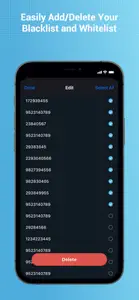Leave a Review Spam Call Blocker
DON’T WASTE YOUR $1!!!
THIS APP DOES NOT WORK! It has a cool looking interface, but when you enter a number you want blocked, THE CALL STILL RINGS THROUGH!! RIPOFF 100%. Shocked that Apple allows this garbage to exist in their App Store. DO NOT BUY!!!!!Developer Response
A * corresponds to only one digit. Ensure that the length of the entered number is the same as that of the number configured for interception.Didn't work, alas.
Uninstalled.Nice 👍
If possible, please support up to 9 wildcards.Developer Response
Thanks for your support, we have sent your advice to our engineers and listed it in our update program.