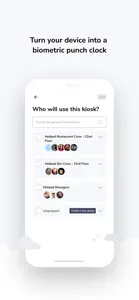Very Happy customer
Easy to use, option to switch between activities, very clear overview.
Also, the free version has so many options that when I needed to upgrade I was already sold and didn’t think twice it search for other cheaper options (unlike other apps that barely give you any free options, which hardly convinces me to go for the paid options as they haven’t yet proven to me why it would be worth it)