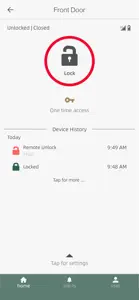Leave a Review SECURAM Guard
Needs some work, UI is inconsistent.
App needs some work. When using with the safe monitor, even if you put in fresh batteries the battery indicator never shows as full. If you are using the ac/dc adapter, the app still shows a partially depleted battery instead of an electrical plug. You can click the temperature status or the humidity status to configure the alert set points, but you cannot click on the light sensor icon or the vibration sensor icon to turn the light sensor on/off or set the vibration sensitivity, you have to tap below the sensor statuses to bring up the settings. That is an example of the inconsistencies in the UI. Also, in the settings, you cannot configure the update frequency any lower than 6 hours. If you have the safe monitor connected with an ac/dc power adapter it would be nice if you could configure the update to happen more often.Show lessClean app design/Worked flawlessly
I recently installed a new EOS wifi lock and it was very easy to install. Took about 15 mintues after I paired the lock to the app. Now if I forget to lock the front door at night I can lock it right from my phone! The Securam monitering & alert system is actually better than other locks I have used as well. Super solid experience.Show lessHardware Good Software Not So Much
The Touch lock is well designed and easy to install so the hardware gets an A.
The software and connectivity is flaky, and the App is designed poorly and the navigation seems as hoc and awkward
Many instances of down time.
So the software gets a C-.
Nevertheless, having owned many smart locks, this is still the best option- hoping it will integrate better into smart home platforms in the near future.Show less